Status/State metric
Effective Date: October, 2021
Announcement Date: August, 2020
Availability:
- SAAS release version 9-0-0
(This feature will not be available from 9-0-0 release)
The Status/State metric is no longer be available after the effective date.
This metric is derived from the discovery of resources and is not tied to the health of the actual resource in the respective cloud provider. Currently, this metric is heavily tied to the availability of the cloud resources. Accordingly, the availability metric is transitioned to a new metric which is dependent on the cloud resource type.
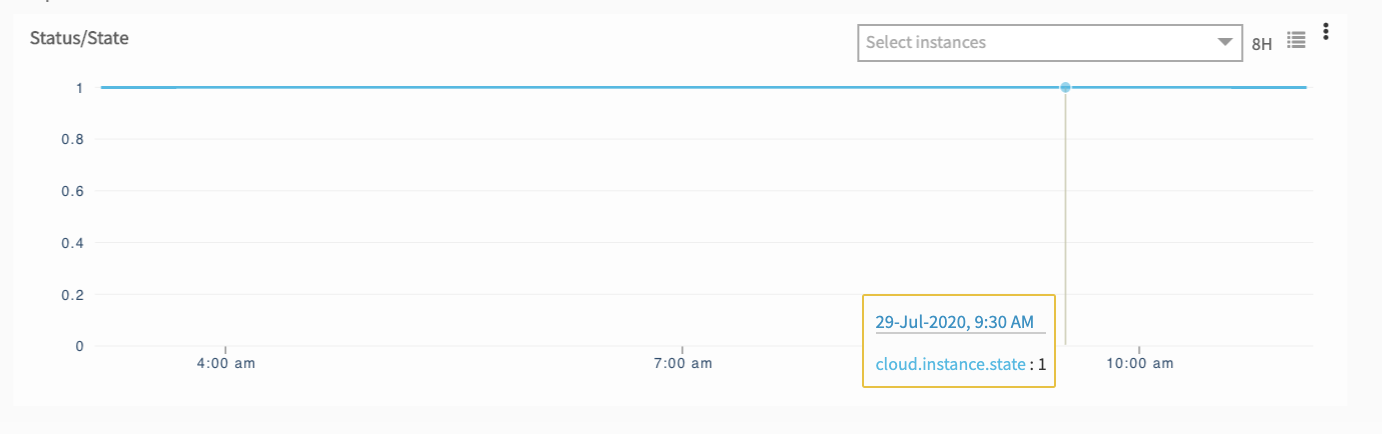
Status/State Metric
Updating incidents by Alert Escalation Policies
Effective Date: October, 2021
Announcement Date: March, 2021
Availability:
- SAAS release version 9-0-0
(This feature will not be available from 9-0-0 release)
Starting with the effective date, OpsRamp will not support options to update and resolve incidents by alert escalation policies.
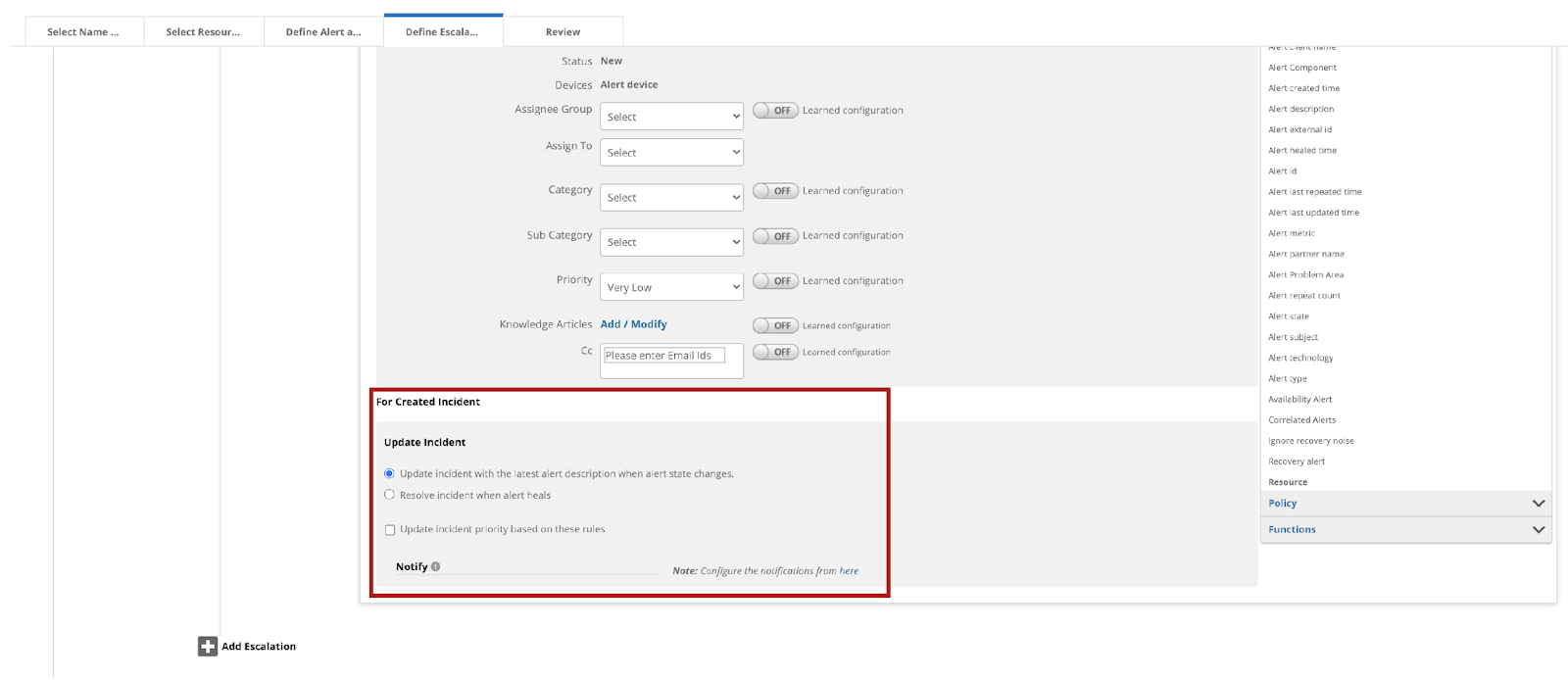
Define Escalations
Example workflow
You can achieve and improve outcomes by deploying flexible and repeatable process automation workflows to update and resolve incidents as well as other repetitive tasks.
All functionality provided by the alert escalation policy for updating incidents is achieved with process automation workflow filters and platform service tasks, including:
- Updating incidents with the latest alert description when alert state changes.
- Resolving incidents when an alert heals.
- Updating incident priorities.
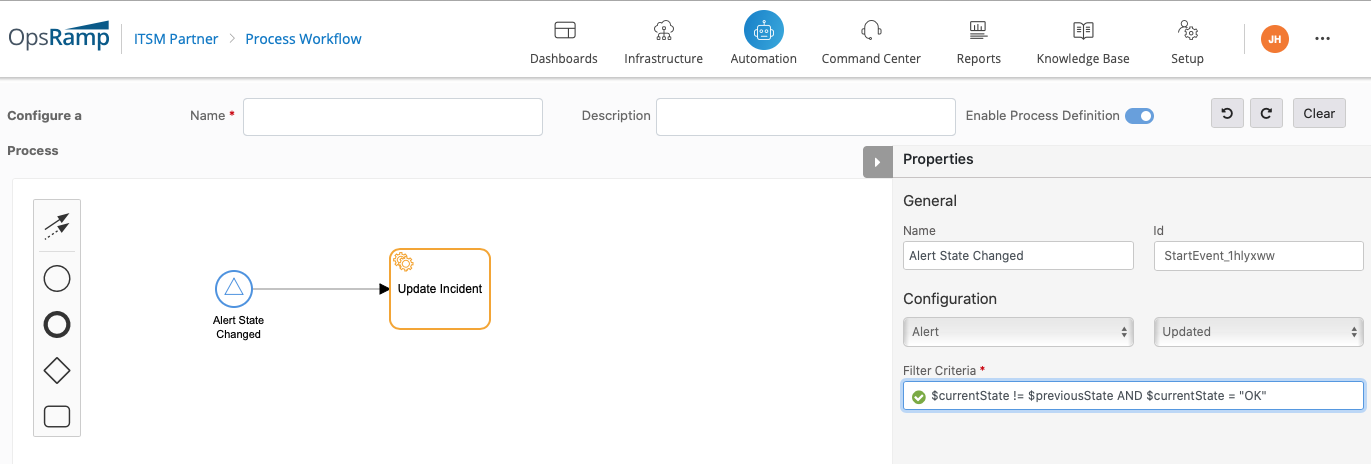
Process Workflow
Please contact your OpsRamp representative to request further details and sample API files to create example required process definitions to update incidents.
Device attribute device type
Effective Date: July, 2021
Announcement Date: January, 2019
The Device Type attribute is deprecated. This attribute is visible in various pages that involve resource selection filters and in the Resource Attributes page. Device Type is replaced by the Resource Type Attribute.
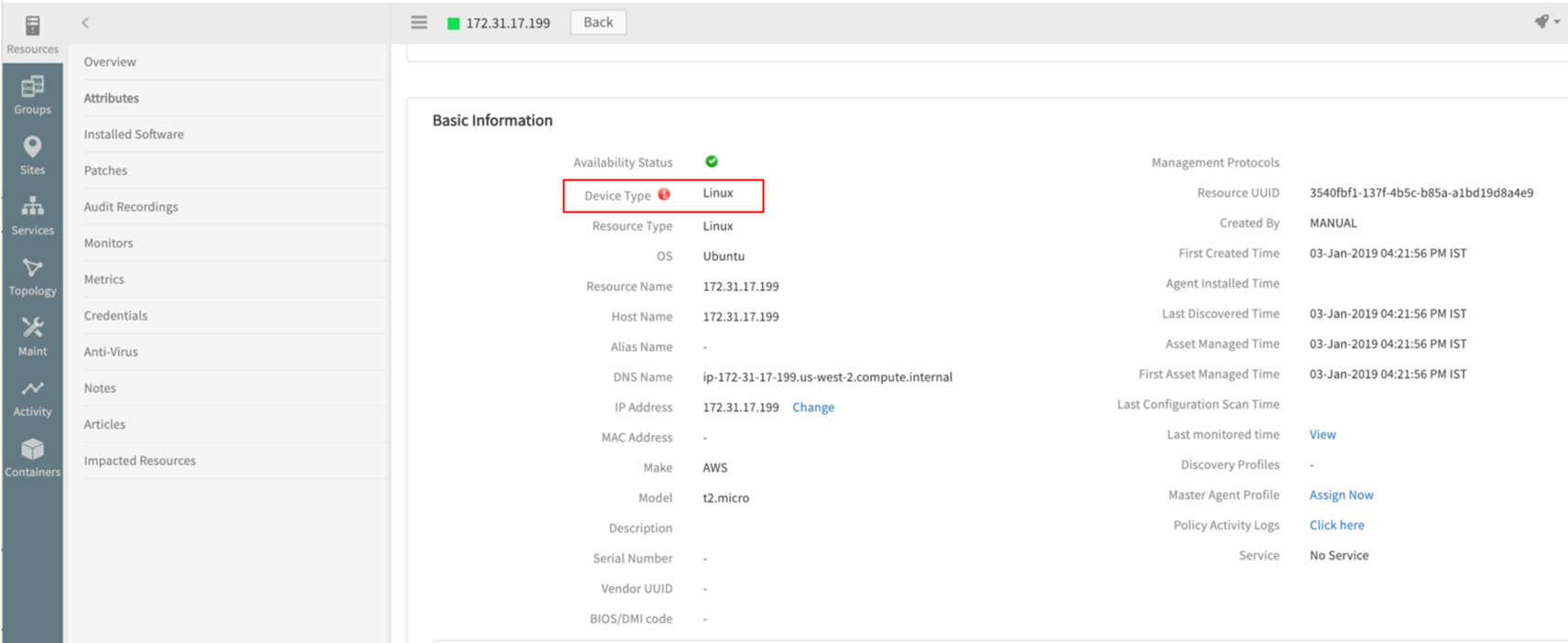
Attribute Name
Legacy reports
Effective Date: July, 2021
Announcement Date: November, 2020
<!- Added per DOC-2385 –>
The following deprecated legacy reports will no longer be available after the effective date.
- Integration Activity Report
- ReportLog
- Interface Report"
<!- Removed per DOC-2123 The following deprecated legacy reports will no longer be available after the effective date.
| Deprecated Report | Recommended Replacement Report |
|---|---|
| Metric Report | Custom Report |
| New Metric Report | Custom Report |
Trusted root certificates
Effective Date: July, 2021
Announcement Date: May, 2020
Availability:
- SAAS release version 8-0-0 HF
(This feature will not be available from 8-0-0 HF release)
Servers must have trusted SSL/TLS root certificates from standard certificate authorities (CA) installed. Trusted certificate validation is done through OpsRamp agents. OpsRamp validates agent connections to ensure that a managed server has trusted root certificates.
By default, servers with standard OS installations should have trusted root certificates installed. This change should be transparent to your servers.
For servers with a non-standard OS installation, please make sure that trusted root certificates are installed.
Agents with unsupported versions
Effective Date: March, 2021
Announcement Date: August, 2019
Starting with the effective date, agents in your environment with unsupported versions cannot connect to OpsRamp.
See OpsRamp N-2 support policy for reference.
See Updating Agents on how to update your agents.
Application patching support
Effective Date: March, 2021
Announcement Date: October, 2020
Application patching for the following 3rd party applications will not be supported as of the effective date.
- 7-Zip
- Adobe Reader
- CDBurnerXP
- Classic Shell
- CutePDF
- Evernote
- FastStone
- Foxit Reader
- GIMP
- Glary
- GotoMeeting
- IrfanView
- iTunes 32 bit
- iTunes 64 bit
- Java 7 bit
- Java 7 64 bit
- KeePass
- LogMeIn Hamachi
- Malwarebytes Anti-Malware
- Microsoft Silverlight 32 bit
- Microsoft Silverlight 64 bit
- Mozilla Thunderbird
- MozyHome
- Notepad++
- PeaZip
- Picasa
- Pidgin
- Postman
- PrimoPDF
- Putty
- QuickTime
- Safari
- SeaMonkey
- Skype
- Snagit
- Universal Extractor
- VLC media player 32 bit
- VLC media player 64 bit
- VNC Server
- WinMerge
- XnView
Azure BizTalk Service
Effective Date: March, 2021
Announcement Date: January, 2021
Availability:
- SAAS release version 7-0-0 HF
(This feature will not be available from 7-0-0 HF release)
Microsoft Azure BizTalk Service has been deprecate and migrated to Azure Logic Apps. Accordingly, OpsRamp will no longer support the discovery of BizTalk due to compatibility issues with Azure.
For more information, please visit the Azure deprecation posting at Migrate your apps and solutions from BizTalk Services to Azure Logic Apps
Breadcrumbs in navigation bar
Effective Date: March, 2021
Announcement Date: May, 2020
Due to the redesign of the navigation bar, the breadcrumb trails in the top navigation bar of the Setup page and Reports page will no longer be available as of the effective date.
Following this deprecation, all navigation through these modules must be done using the left side panels.
Device APIs
Effective Date: March, 2021
Announcement Date: January, 2019
Availability:
- SAAS release version 7-0-0 HF
(This feature will not be available from 7-0-0 HF release)
Specific device APIs will not be accessible after the effective date; attempts to call these APIs will fail.
The following table lists the deprecated device APIs along with the respective replacements:
| Deprecated Device APIs | Replacement Resource APIs |
|---|---|
| Create Device | Create Resource |
| Update Device | Update Resource |
| Get Device | Get Resource |
| Search Device | Search Resource |
| Delete Device | Delete Resource |
| Get Minimal Device Types | Get Minimal Details of Resource Types |
| Get Minimal Devices | Get Minimal Details of Resources |
| Get Device Applications | Get Resource Applications |
Gateways with unsupported firmware
Effective Date: March, 2021
Announcement Date: November, 2019
Availability:
- SAAS release version 8-0-0 HF
(This feature will not be available from 8-0-0 HF release)
Starting with the effective date, gateways in your environment running unsupported firmware versions cannot connect to OpsRamp. See OpsRamp N-2 support policy for reference.
See Updating Gateway Firmware on how to update your gateways.
Impacted Resources tab
Effective Date: March, 2021
Announcement Date: June, 2020
The Impacted Resources tab is deprecated and will not be available after the effective date.
To gain insight into resource relationships, please leverage the native topology explorer. See Topology Explorer Overview for more information.
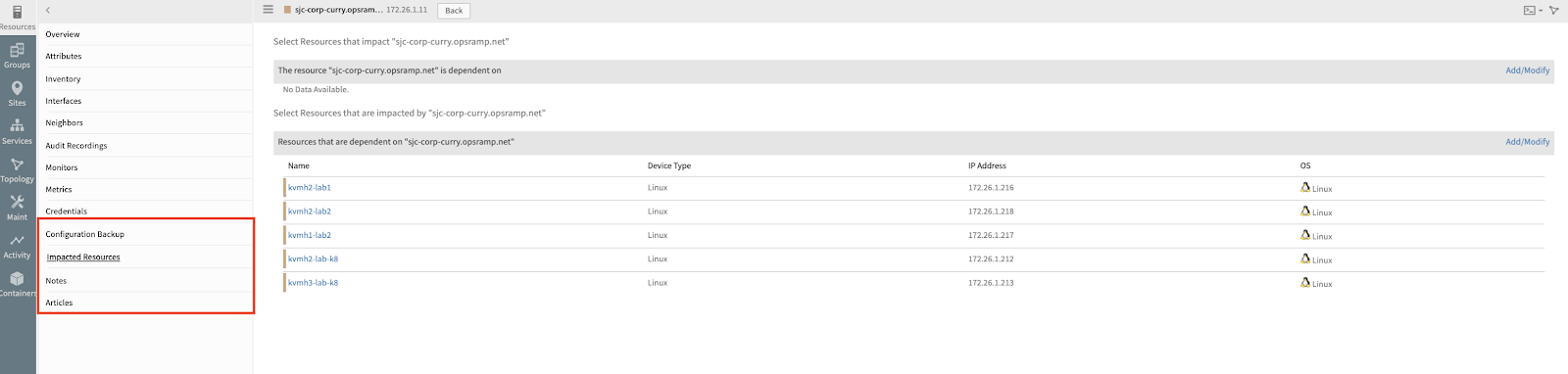
Impacted Resources tab
Java-based remote consoles
Effective Date: March, 2021
Announcement Date: June, 2020
Java-based remote consoles will not be available after the effective date. Browser-based remote consoles offer comparable functionality with more benefits.
The following protocols are deprecated:
- File TRANSFER - Replaced by RDP Disk share
- RMSHELL - Replaced by SSH + SFTP
- VNC
Note
The audit recording data for legacy java consoles is available (per the data retention policy) and is playable within the platform after the effective date.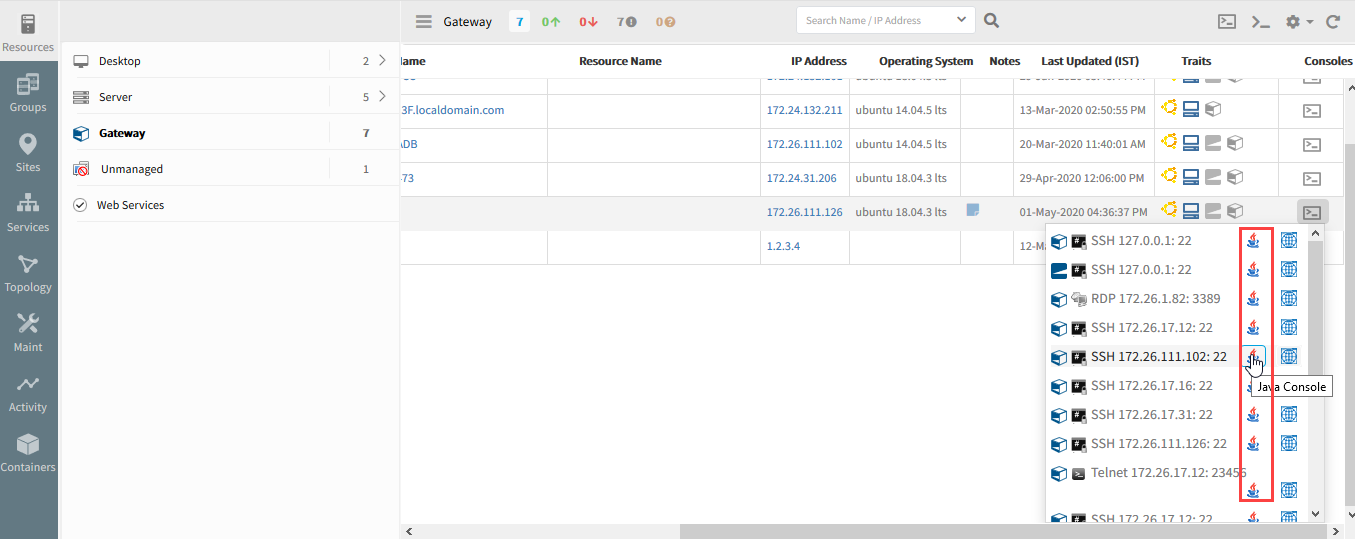
Remote Console
Remote access integrations
Effective Date: March, 2021
Announcement Date: June, 2020
The following remote console integrations are deprecated and will not be functional as of the effective date.
- Teamviewer
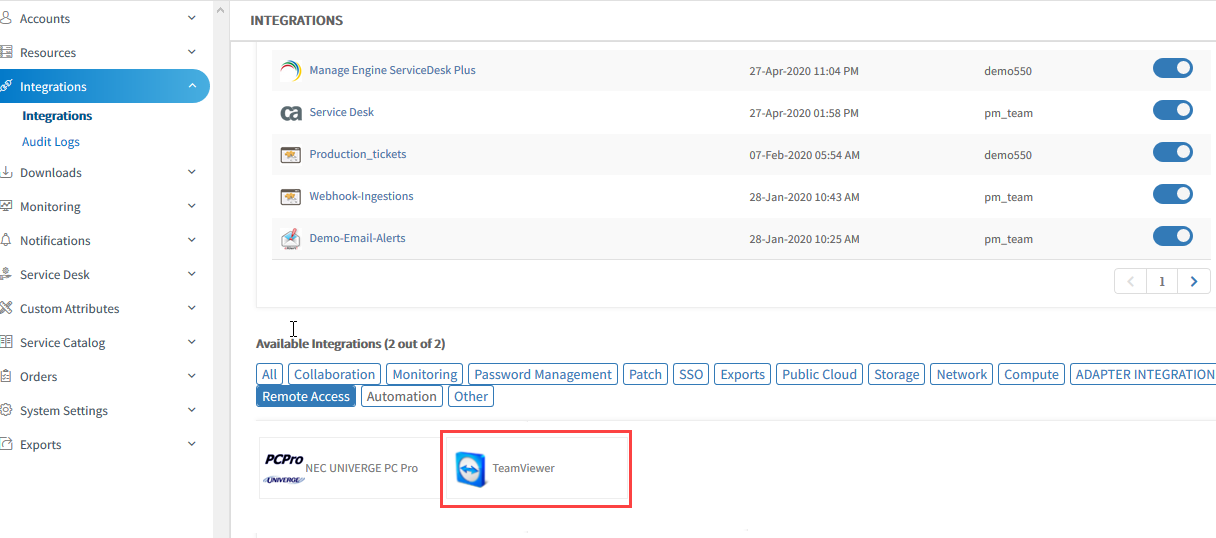
Remote Access Integrations
Support for Linux versions on end of life
Effective Date: March, 2021
Announcement Date: November, 2019
Availability:
- SAAS release version 8-0-0 HF
(This feature will not be available from 8-0-0 HF release)
Starting with the effective date, OpsRamp will not support monitoring and management of the following versions of Linux. These versions are already past end of life support from their vendor.
- CentOS 5.x
- Ubuntu 10.x
- Ubuntu 11.x
- Ubuntu 12.x
- Ubuntu 13.x
OpsRamp agents running on these versions cannot connect to OpsRamp after the effective date.
Actions on Windows services
Effective Date: September, 2020
Announcement Date: June, 2020
Availability:
- SAAS release version 7-0-0 HF
(This feature will not be available from 7-0-0 HF release)
The ability to start or stop Windows services will no longer be associated with
the Device Manage permission value as of the effective date.
To start or stop Windows services, the Allow to run all commands permission value must be in the commands permission.
If the Allow to run all commands permission is not implemented by the effective date, you
will lose ability to use this feature.
Discovered Services
Alert priority attribute
Effective Date: September, 2020
Announcement Date: May, 2019
Alert Priority attribute will now be deprecated from all the OpsRamp supported monitoring templates. Alert Priority is removed from all OpsRamp supported monitors.
Alert priority is removed from the following OpsRamp-supported monitors:
- Application Monitors
- Custom Monitors
- Event log monitors
- Log monitors
- Performance monitors
- Process Monitors
- SNMP monitors
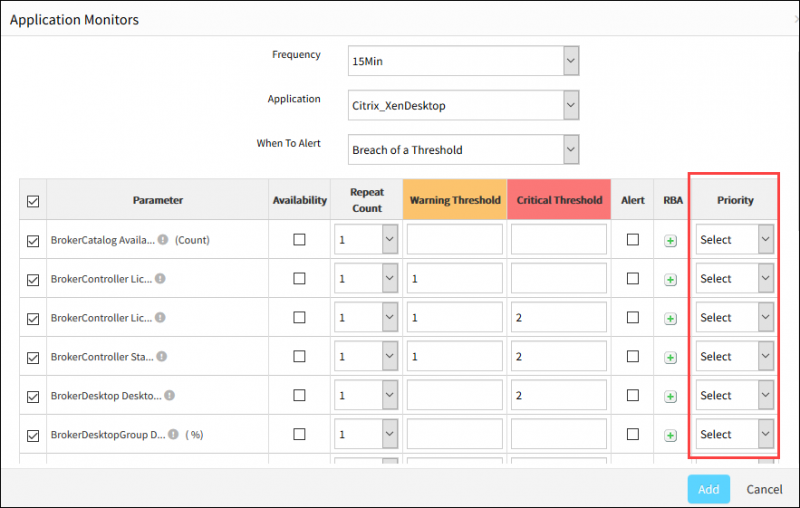
Application Monitors
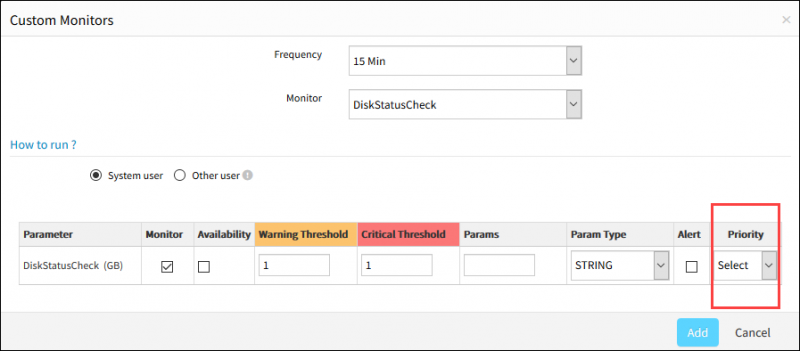
Custom Monitors
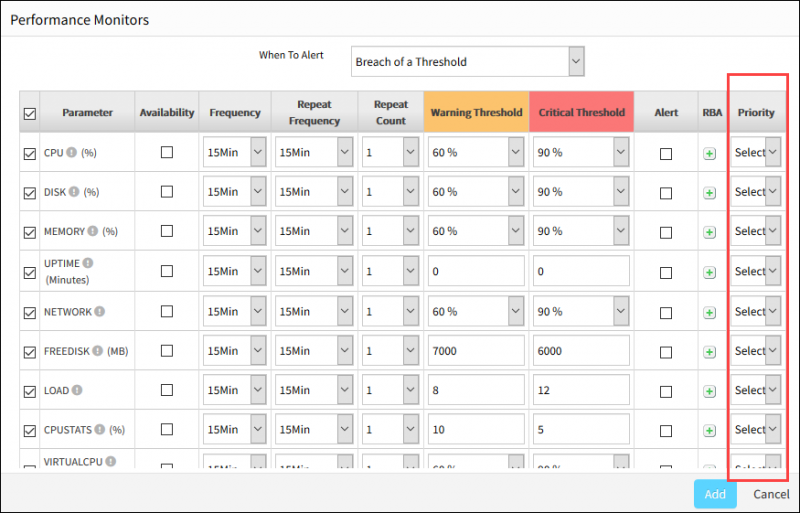
Performance Monitors
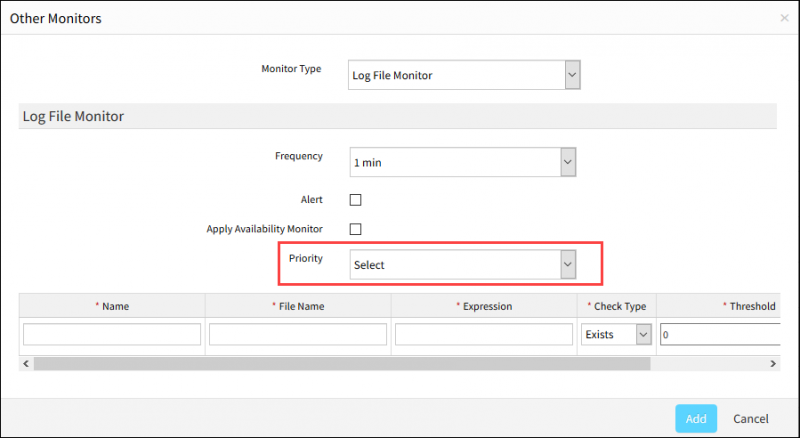
Other Monitors
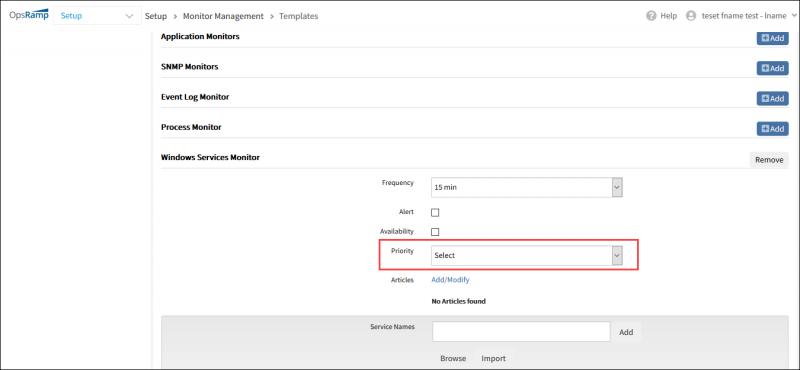
Windows Services Monitor
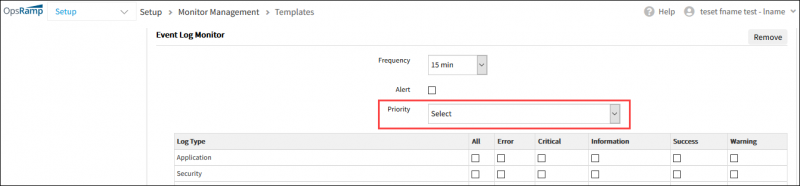
Event Log Monitor
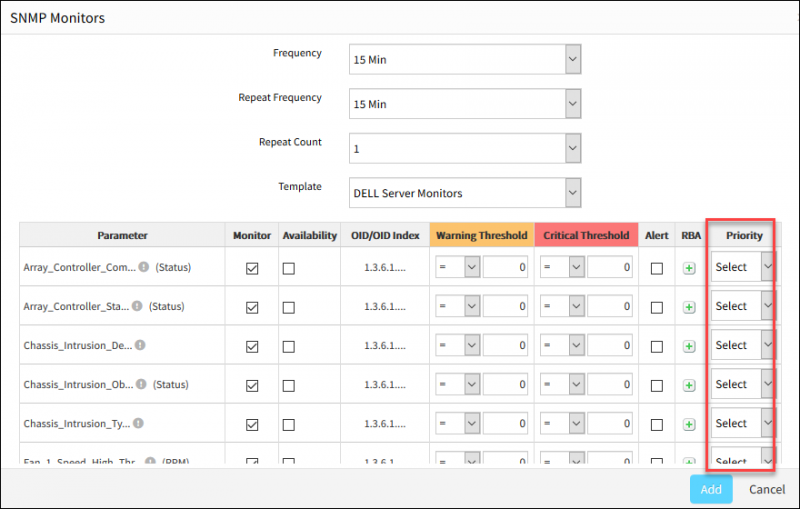
SNMP Monitors
Basic authentication for APIs
Effective Date: September, 2020
Announcement Date: February, 2020
As of the effective date, Basic authentication is removed and can no longer be used to authenticate.
- Customers using basic authentication for inbound integrations or APIs using custom integrations must use OAuth 2.0 for authentication.
- For integrations, such as AppDynamics, that are using Basic authentication and do not support OAuth authentication, use webhook-based authentication.
Canonical metric names (update)
Effective Date: September, 2020
Announcement Date: August, 2020
Availability:
- SAAS release version 7-0-0 HF
(This feature will not be available from 7-0-0 HF release)
OpsRamp is migrating its metric naming convention.
The previous canonical metric changes transformed the metric naming convention for AWS and Google Cloud metrics.
This canonical metric change includes metrics for:
- Azure
- Kubernetes
- Docker
- Linux hosts
- Linux applications
- vCenter
This change brings greater visibility into the service being monitored and provides a consistent model for referencing metrics.
OpsRamp will iterate on all metrics over time to get them into the same model.
Example change
| Old Metric Convention | New Metric Convention |
|---|---|
| azure.ingress.blob | azure_storage_blobservices_Ingress |
Behavior changes
For metrics that are common across multiple resources, the metrics are separated using the new notation and placed in their respective cloud templates.
- Graphing impact
- For resources where the existing metric is updated to the new convention, metric data will continue to plot.
- For resources where a new metric is added, the old graph will have the wrong metric name with the metric collection stopping for the old metric. The new metric graph will populate with the updated metric name convention.
- Alert impact
- Any existing alert based on an old metric will persist. However, no heals or critical alerts are processed after the change.
- Alerts with old metric notation will not be updated nor updated with new metric notation.
Days parameter for HTTPs synthetics
Effective Date: September, 2020
Announcement Date: August, 2020
Availability:
- SAAS release version 7-0-0 HF
(This feature will not be available from 7-0-0 HF release)
OpsRamp is removing support for the Days parameter in HTTPs synthetics.
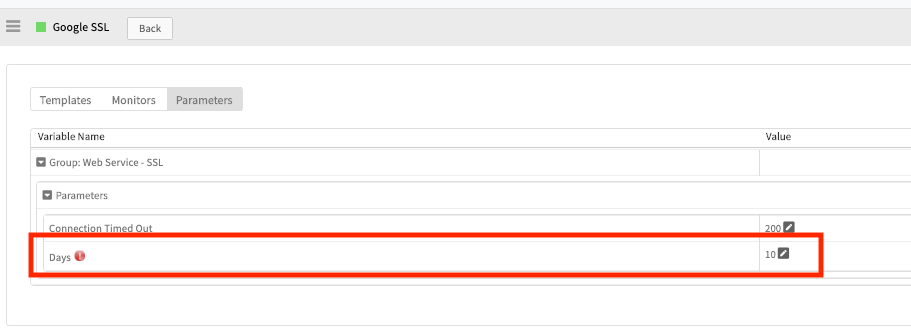
Google SSL
To leverage alerts and availability for the synthetic resource without the days parameter,
use the ssl.cert.expiry.check metric in the HTTPs monitoring template.
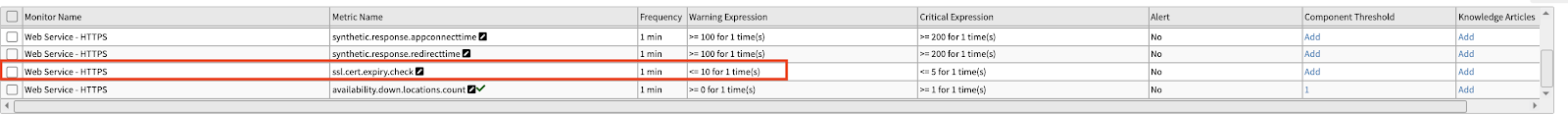
ssl.cert.expiry.check Metric
This change provides better scalability and management of SSL certificate expiry times and makes synthetic resource availability more consistent and understandable.
Device attribute - device name
Effective Date: September, 2020
Announcement Date: September, 2018
The attribute that was formerly known as Device Name is renamed to Name.
The Name attribute is derived first from the Alias Name (User Defined), Host Name (Agent Defined) and then Resource Name (Gateway, SNMP, vCenter defined).
This change ensures better parity between the API and the UI. This change does not have any impact on user as the API already references Name. The existing policies that were leveraging Device Name will continue to function, but will now be populated with Name instead.
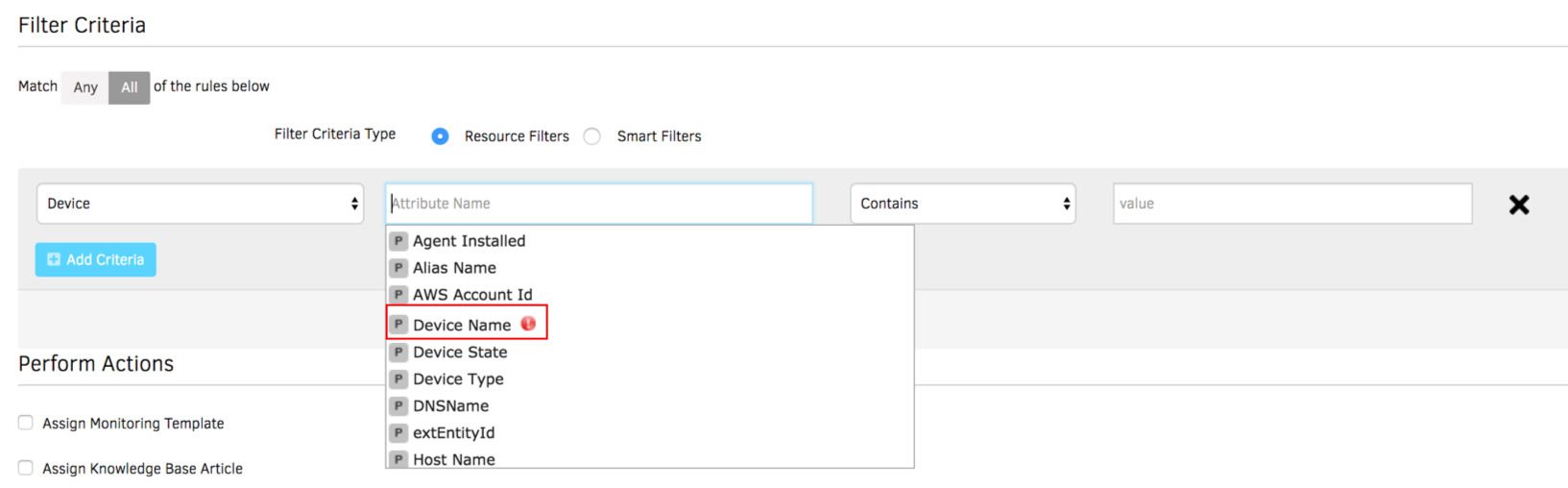
Attribute Name
Incident actions on suppressed alerts
Effective Date: September, 2020
Announcement Date: June, 2020
Availability:
- SAAS release version 7-0-0 HF
(This feature will not be available from 7-0-0 HF release)
The Attach and Update Incident and Attach Incident actions on suppressed alerts have been deprecated and will no longer be available after the effective date.
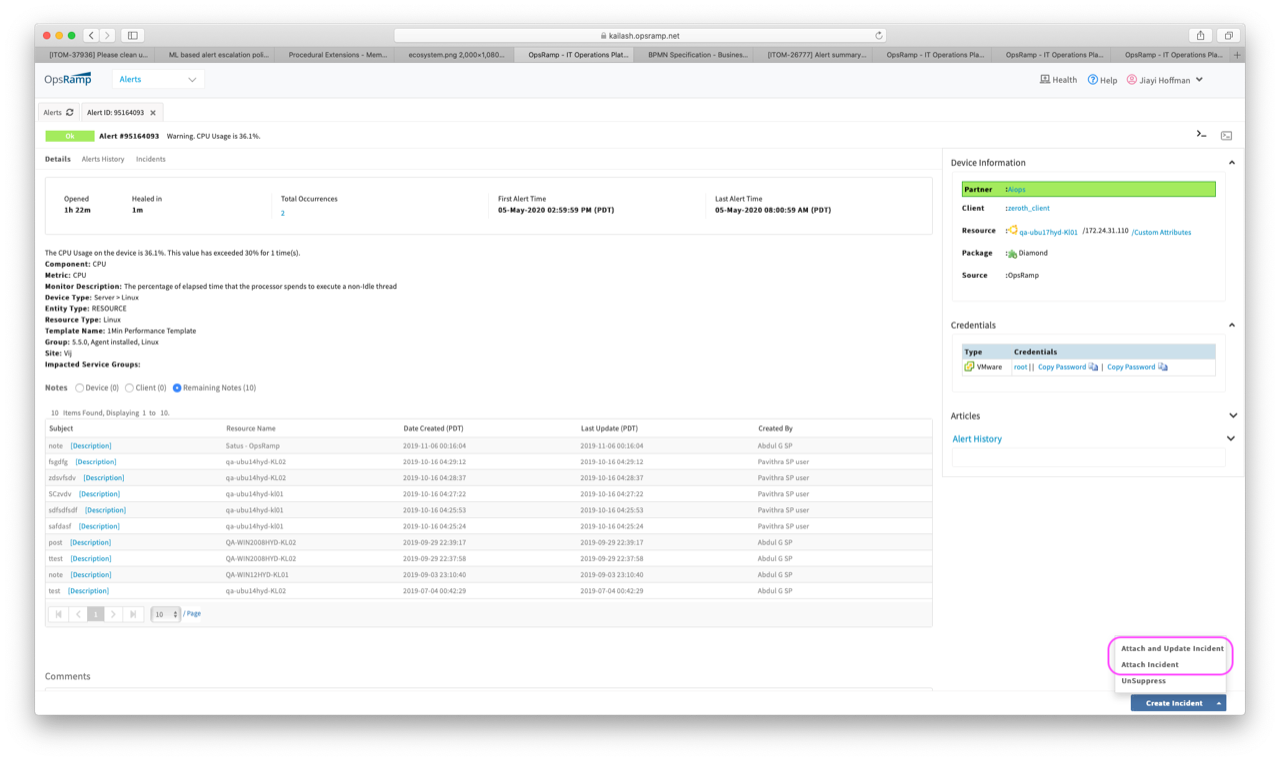
Incident Actions on Suppressed Alerts
Inference stats widget
Effective Date: September, 2020
Announcement Date: February, 2020
Availability:
- SAAS release version 7-0-0 HF
(This feature will not be available from 7-0-0 HF release)
The Inference Status widget is deprecated and will not be available after the effective date. The new Alert Stats provides more detailed information on alerts volume reduction.
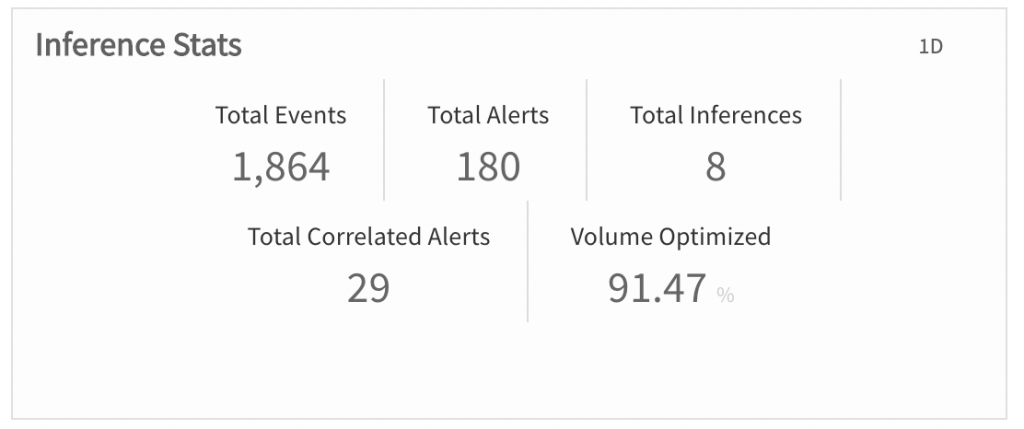
Inference stats widget
Custom integrations with no associated role
Effective Date: July, 2020
Announcement Date: November, 2019
Availability:
- SAAS release version 7-0-0 HF
(This feature will not be available from 7-0-0 HF release)
Starting with OpsRamp 5.4.0, custom integrations required that a role be selected. Integrations defined before OpsRamp 5.4.0 will no longer function. You will need to define new custom integrations.
Legacy synthetics
Effective Date: July, 2020
Announcement Date: November, 2016
Ping, URL and DNS monitors are moved to Synthetic monitoring. See Synthetics for a workaround.
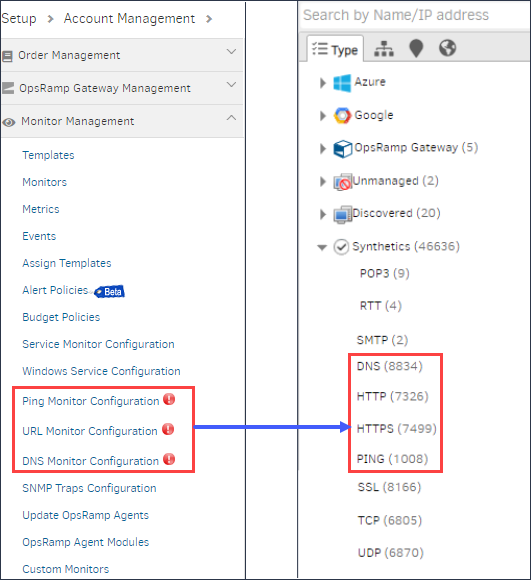
Relocation of Monitors
Canonical metric names
Effective Date: June, 2020
Announcement Date: April, 2020
Availability:
- SAAS release version 7-0-0
(This feature will not be available from 7-0-0 release)
OpsRamp is migrating its metric naming convention.
This change brings greater visibility into the service being monitored and provide a consistent model for referencing metrics. Although this change is currently limited to AWS and GCP resources, OpsRamp iterates on all metrics over time to get them into the same model.
For example:
- Old metric convention:
aws.write.throughput - New metric convention:
aws_redshift_WriteThroughput
Behavior changes to be aware
For metrics that are common across multiple resources, the metrics are separated using the new notation and placing the metrics in their respective cloud templates.
Graphing impact
- For resources where the existing metric is updated to the new convention, metric data will continue to plot.
- For resources where a new metric is added, the old graph has the old metric name with the metric collection stopping for the old metric. The new metric graph populates with the updating metric name convention.
Alert impact
Any existing alert based on an old metric persists. However, heals/critical alerts are not processed after the change. Alerts with old metric notation are not updated and are not updated with new metric notation.
Create user from email request integrations
Effective Date: June, 2020
Announcement Date: March, 2020
Availability:
- SAAS release version 7-0-0
(This feature will not be available from 7-0-0 release)
The option for creating new users from email request integrations is deprecated and will not be available after the effective date.
Information about the requestor is available in the comment section and is searchable on the Email-ID.
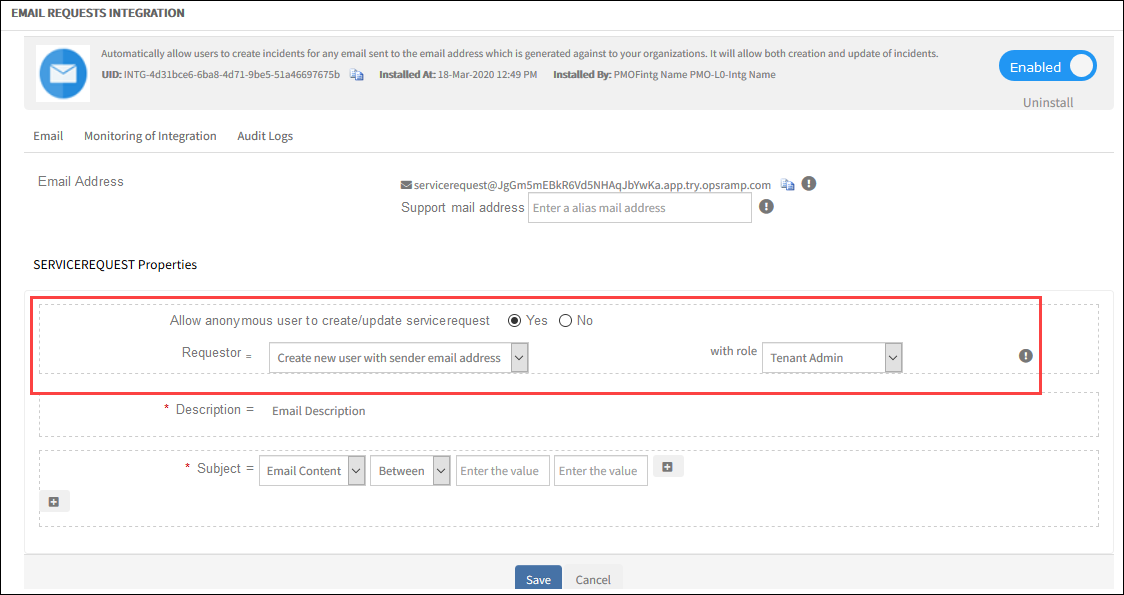
Email Requests
Execution order in device management policies
Effective Date: June, 2020
Announcement Date: September, 2019
Availability:
- SAAS release version 7-0-0
(This feature will not be available from 7-0-0 release)
Users will no longer be able to assign an Execution Order to Device Management Policies. After this change, Device Management Policies will continue to function normally, and there is no noticeable changes in behavior.
Mac agents
Effective Date: June, 2020
Announcement Date: December, 2019
Agent support on Macintosh operating system (Mac OS) is stopped.
Neustar integration
Effective Date: June, 2020
Announcement Date: February, 2020
The Neustar monitoring integration is deprecated and will no longer be available after the effective date. As an alternative, configure a webhook-based custom integration.
NodeJS synthetics
Effective Date: June, 2020
Announcement Date: November, 2019
Availability:
- SAAS release version 7-0-0
(This feature will not be available from 7-0-0 release)
Users will not be able to create custom HTTPs synthetics using Java script. As an alternative, use the Python Selenium script or leverage the Selenium web recorder.
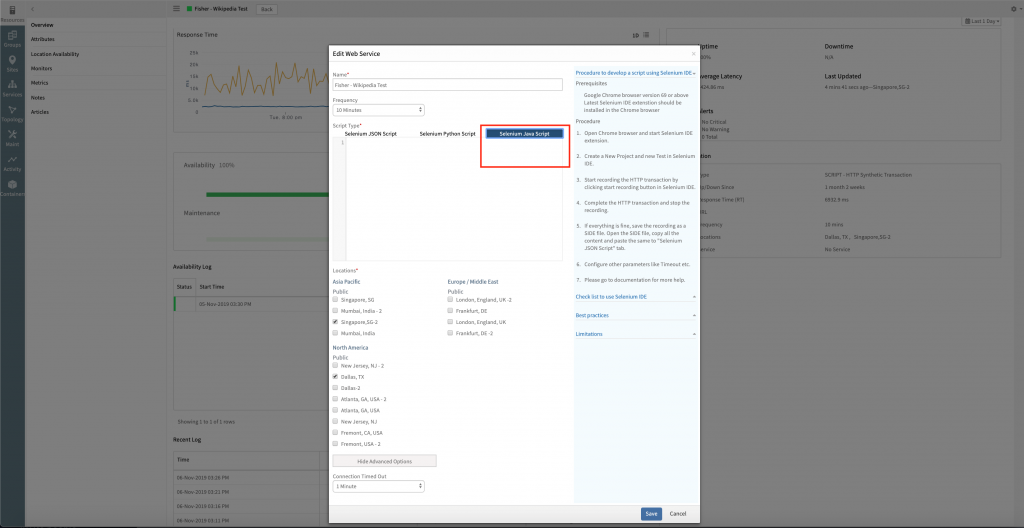
Node.JS deprecation
Permanent suppress action on alerts
Effective Date: June, 2020
Announcement Date: February, 2020
The Permanent Suppress action on alert is deprecated and will no longer be available after the effective date. Un-assigning monitors on the resource is the recommended approach to stop monitoring a resource.
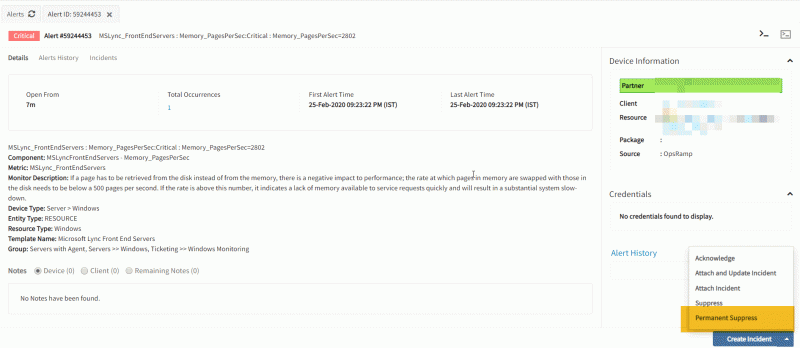
Permanent Suppress
Post-install access to integration key and secret
Effective Date: June, 2020
Announcement Date: February, 2020
Availability:
- SAAS release version 7-0-0
(This feature will not be available from 7-0-0 release)
Keeping with industry standard security practices, the secret generated for an integration isThe secret becomes unavailable after navigating away from the integration installation window, .
Important
Copy and save the secret for later use. If the integration’s secret is misplaced (or not copied), re-generate a new secret from the UI.This change only impacts integrations that are newly installed after the effective date.
Existing integrations function as is.
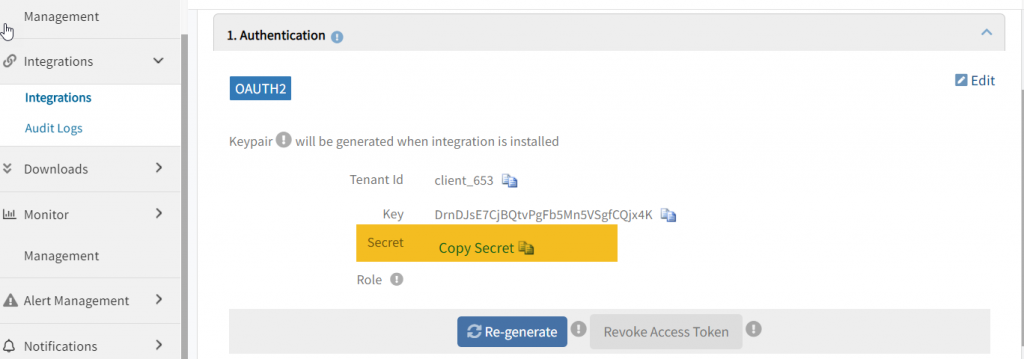
Post-installation Integration Secret
Runbooks in specific languages
Effective Date: June, 2020
Announcement Date: February, 2020
Availability:
- SAAS release version 7-0-0
(This feature will not be available from 7-0-0 release)
Support for Runbook Automation (RBA) scripts in the following languages is deprecated and will not be available as an option after the effective date:
- Windows: Windows Batch file, Windows Commands, Windows Visual Basic, Windows EXE, Windows MSI, Windows Download.
- Linux: Perl.
Jobs that are configured to run RBA scripts in these deprecated languages will not work after the effective date.
RBA scripts in the following languages will continue to be supported:
- Windows: Windows PowerShell.
- Linux: Python and Bash.
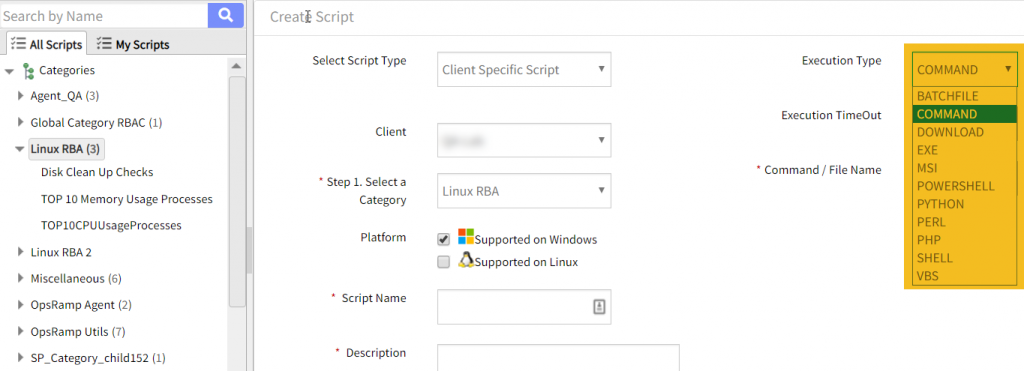
Runbook Automation Scripts
Service monitor configuration
Effective Date: June, 2020
Announcement Date: February, 2020
Service monitor configuration section under the Setup module is deprecated and will no longer be available as of the effective date.
Note
The service monitor configuration page and all the related entries are removed from the platform.As a replacement, you need to leverage the existing template-based monitoring.