Release Date: October 2018
User Interface
The credentials tab is showing blank for some of the clients
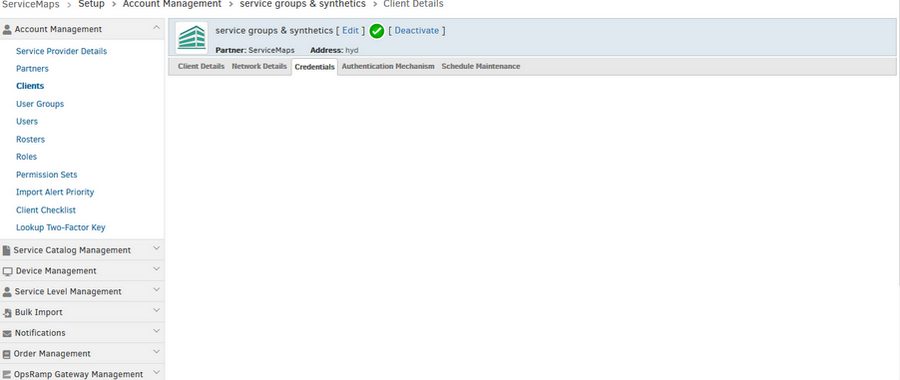
The credentials tab is showing blank
Issue is fixed. The Credentials tab is showing data for the clients.
Alert Management
New inference model based on statistical learning
OpsRamp now supports a new inference model that is based on learning how frequently specific alert sequences occur. With this model, OpsRamp automatically learns to recognize alerts that are related by the same cause.
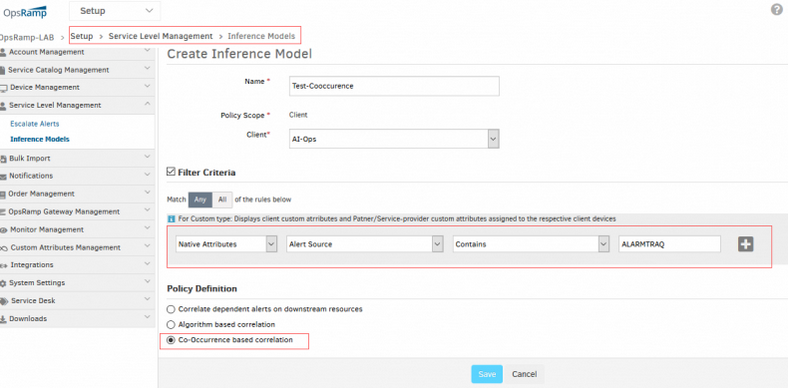
New inference model based on statistical learning
See Help, for details on this new inference model.
New forecast and change based alerts
OpsRamp now supports two new thresholding options for alerts, in addition to static thresholds.
Forecast based alerts
You can now configure alerts based on forecasted time to hit a given capacity limit. This type of alert is supported for disk space related metrics.
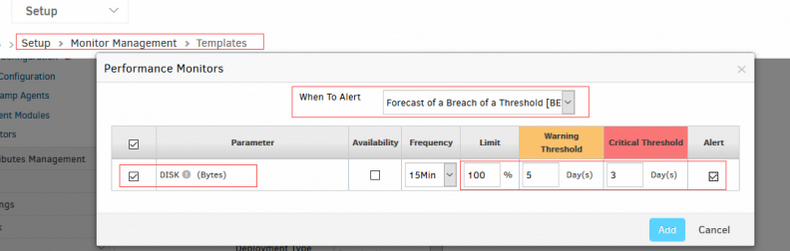
Forecast based alerts
Change based alerts
You can configure alerts on metrics that trigger when there is a significant change from recent values.
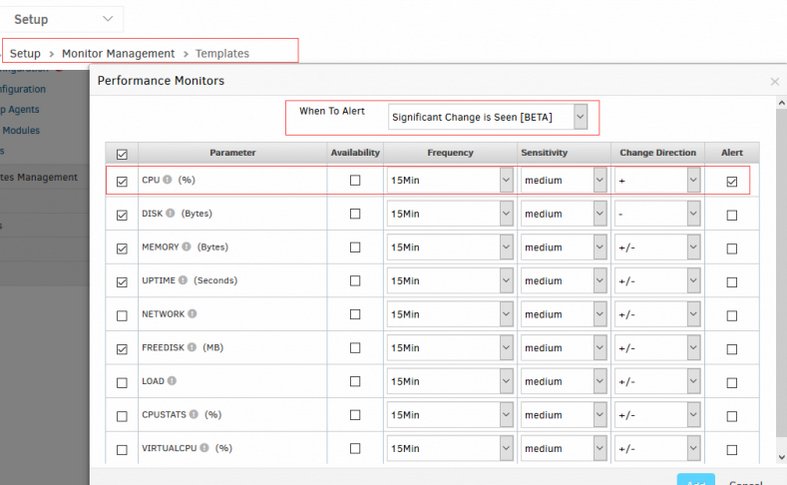
Change based alerts
You can configure alert escalation policies and dashboard widgets based on forecast and change based alerts.
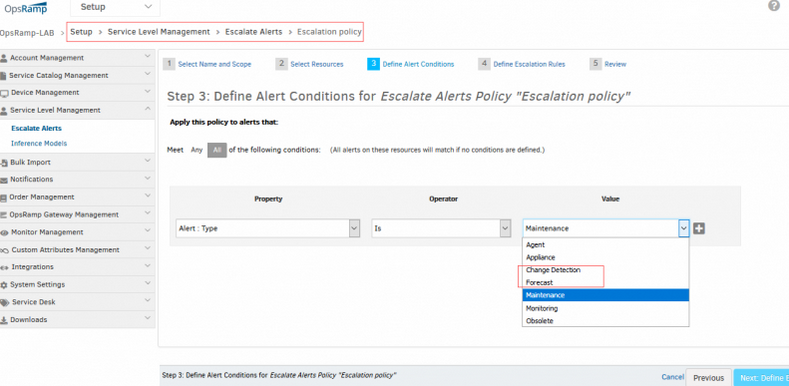
You can configure alert escalation policies and dashboard widgets based on forecast and change based alerts
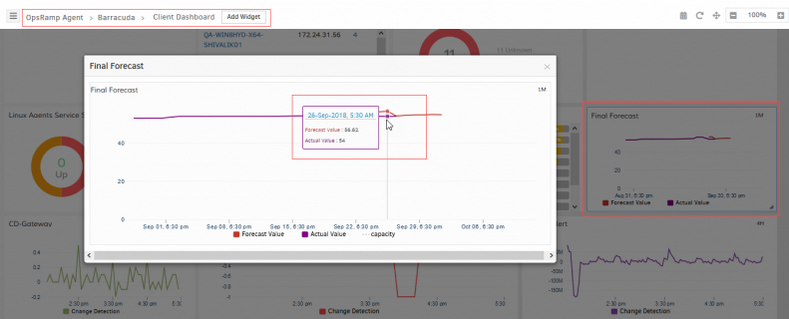
You can configure alert escalation policies and dashboard widgets based on forecast and change based alerts
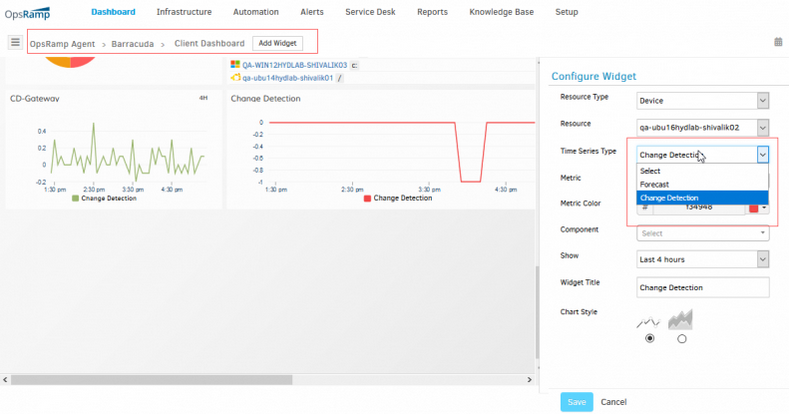
You can configure alert escalation policies and dashboard widgets based on forecast and change based alerts
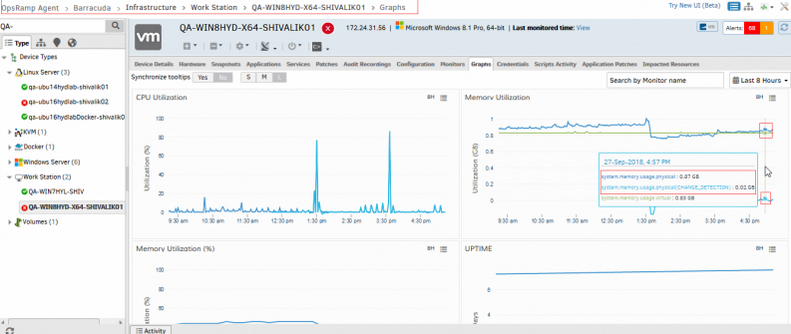
You can configure alert escalation policies and dashboard widgets based on forecast and change based alerts
See Help, for details on how forecast and change based alerts work.
Escalation policies on inferences
You can now define alert escalation conditions based on inferences.
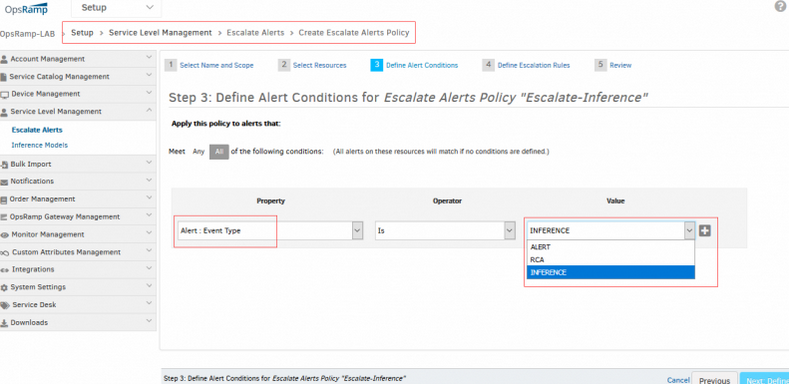
Escalation policies on inferences
Inference models at partner scope
You can now define Inference models at partner scope.
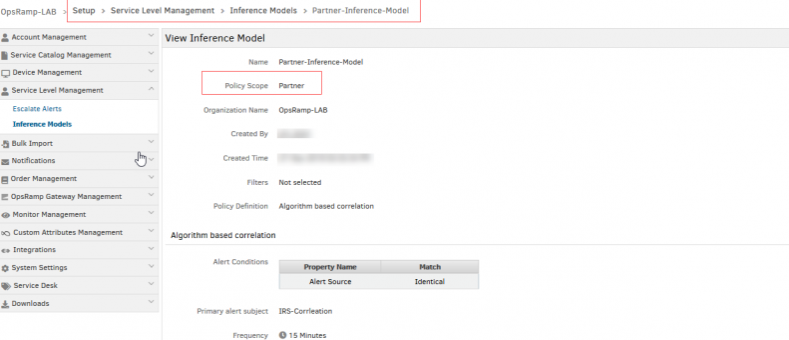
Inference models at partner scope
Inference model grid view auto reloads training progress
The Inference model grid view auto reloads training progress for every 5 seconds till it completes the training.
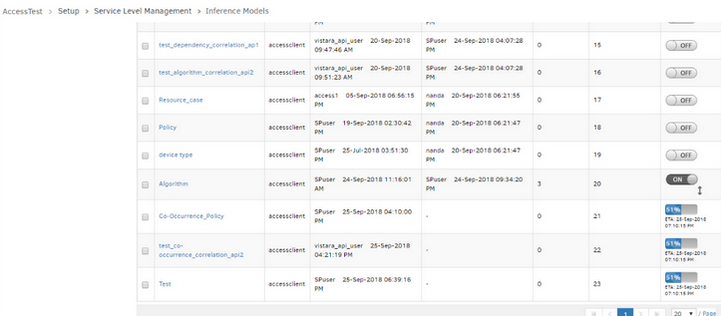
Inference model grid view auto reloads training progress
Error reporting on enabling or performing forecast or change detection
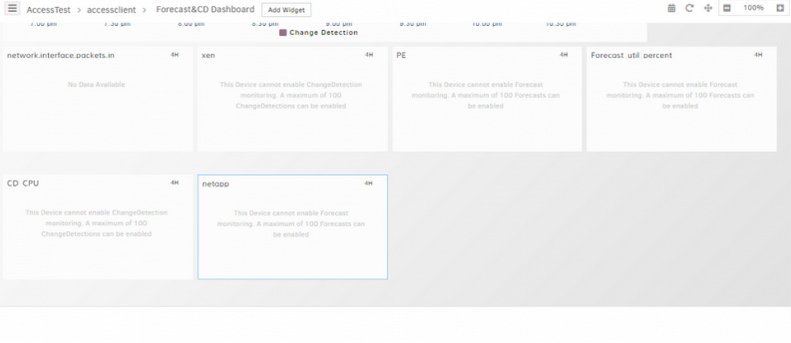
Error reporting on enabling or performing forecast or change detection
Able to view error reporting on enabling or performing forecast or change detection in generic widget.
Change detection: Below message is shown in widget if it exceeds the limit:
This Device cannot enable ChangeDetection monitoring. A maximum of 100 ChangeDetections can be enabled
Forecast: Below message is shown in widget if it exceeds the limit:
This Device cannot enable Forecast monitoring. A maximum of 100 Forecasts can be enabled
Feedback message made mandatory while de-correlating the co-occurred alerts
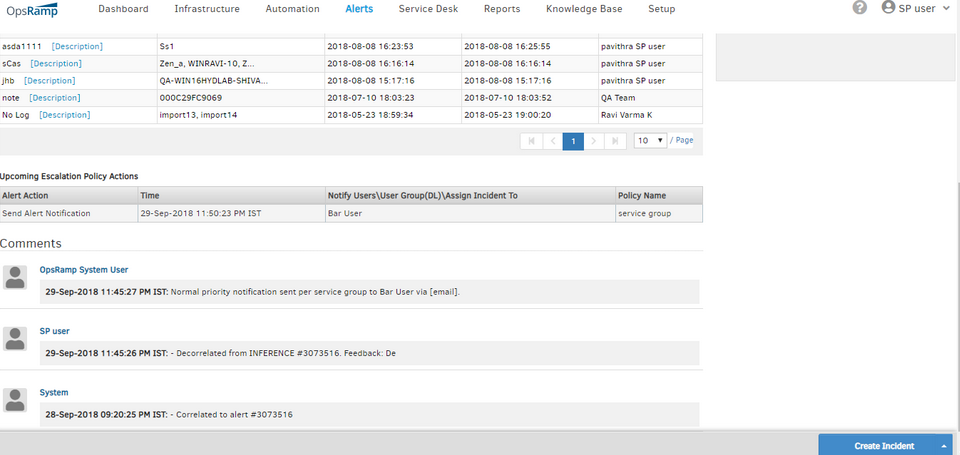
Feedback message is made mandatory while de-correlating
Provided support for capturing feedback message while de-correlating alerts.
Alerts are generated though Alert option is not selected while creating a template
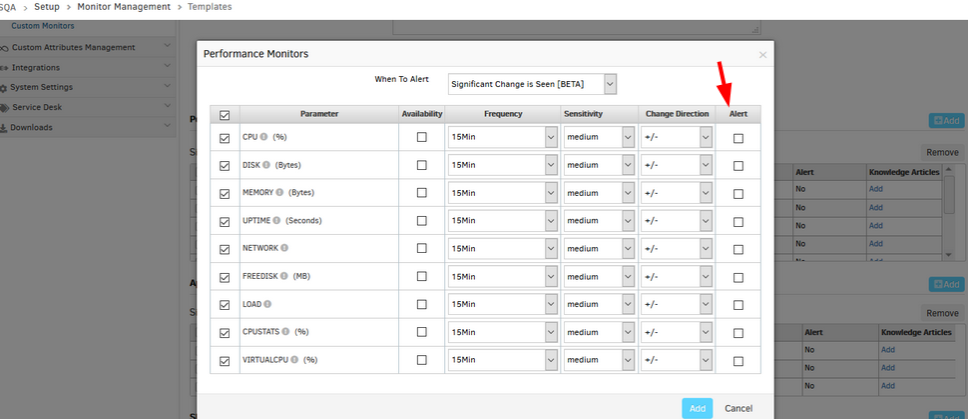
Alerts are generated though the Alert option is not selected
Issue is fixed. Alerts are not generated when the Alert option is not selected in the process of creating a template.
Patch Management
Patch ratings via UI
You can now set ratings for a patch feed from the UI. Prior to this release, patch ratings could only be set via the API.
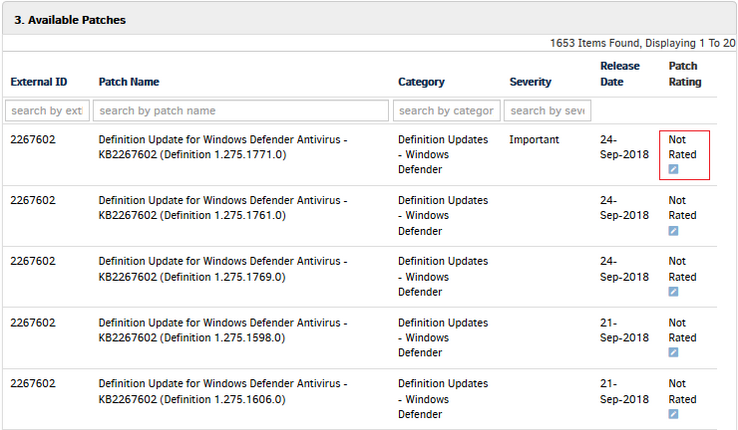
Patch ratings via UI
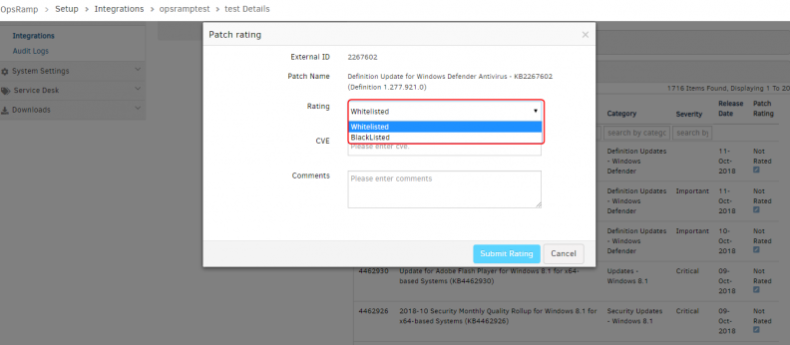
The ratings can be whitelisted or blacklisted
The ratings can be whitelisted or blacklisted.
Manual approval is disabled for those devices that have auto approval selected in patch configuration
Popups are displayed for individual patches.
For Windows:
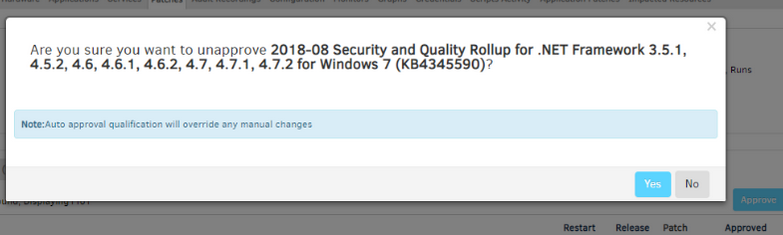
Popups are displayed for individual patches
For Linux:
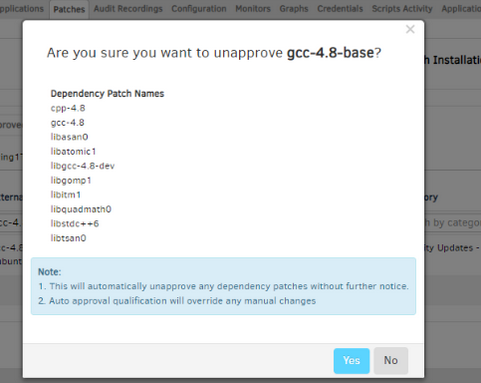
Popups are displayed for individual patches
A notification/popup is displayed on hovering over the Approval button (if the device is set to auto-approve in the patch config) saying, “Auto approval qualification will override any manual changes”.
Resource Management
Introduced new device types
- Storage » Tape Library
- Network Device » Network Optimizer
- Network Device » Network USB Hub
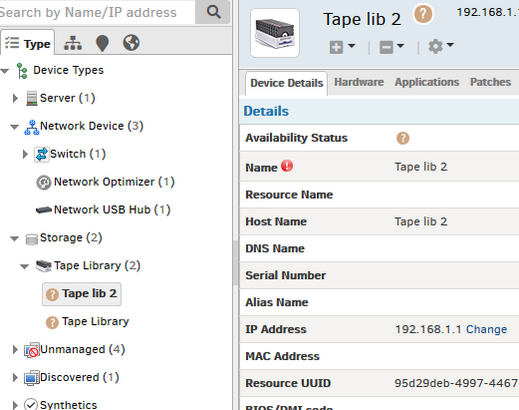
Storage >> Tape Library
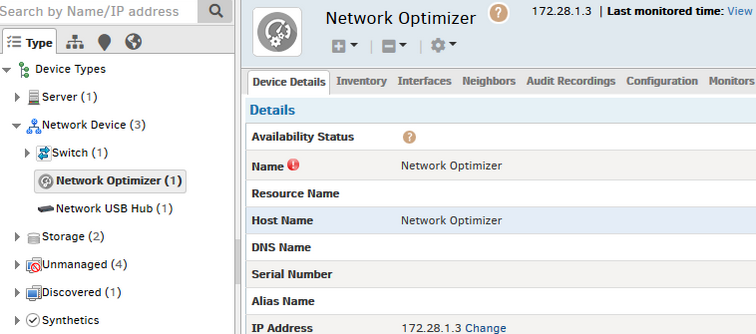
Network Device >> Network Optimizer
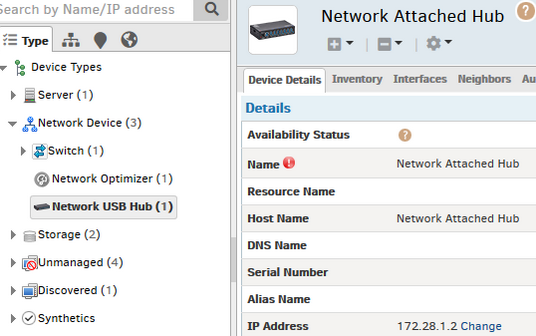
Network Device >> Network USB Hub
The alerts are prioritized based on the impact on a service group
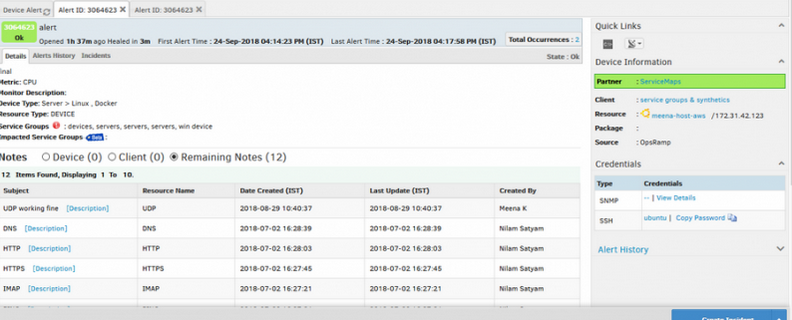
Alerts are prioritized based on the impact on a service group
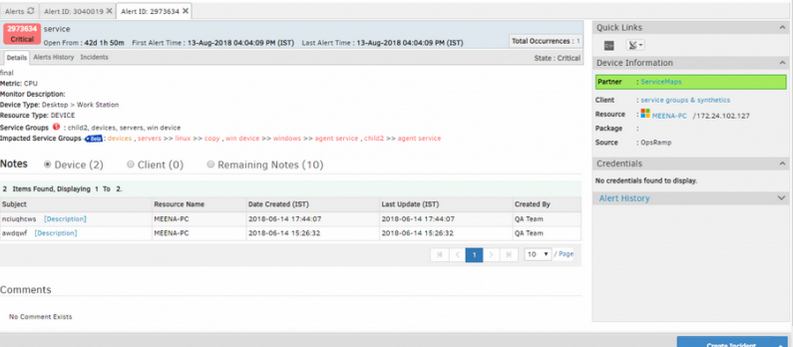
Alerts are prioritized based on the impact on a service group
For an alert that is part of an availability metric, user is able to view if this alert is impacting a service group (from alert details view) and take action by accessing the impacted service group from within that alert.
Service Groups - ‘CommandElapsed Time’ is shown for availability alerts for impacted resources
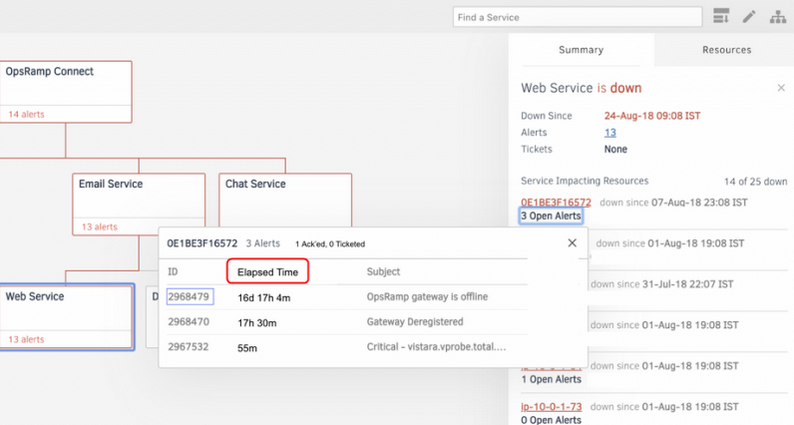
Elapsed Time is shown for availability alerts
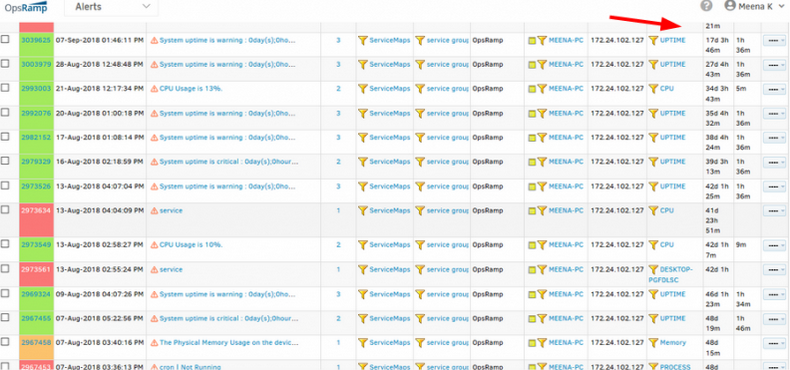
Elapsed Time is shown for availability alerts
Elapsed time is also displayed in the alert browser. This provides a view into how long the availability alerts have been critical.
Activity log shows that ‘Resources’ are also updated, though the resources are not updated
User Opens any existing Time Bound request and edits the Schedule/Permissions and verifies the activity log. Activity log shows that ‘Resources’ are also updated, though the resources are not updated. Same issue happens when updating the ‘To’ field for an Incident.
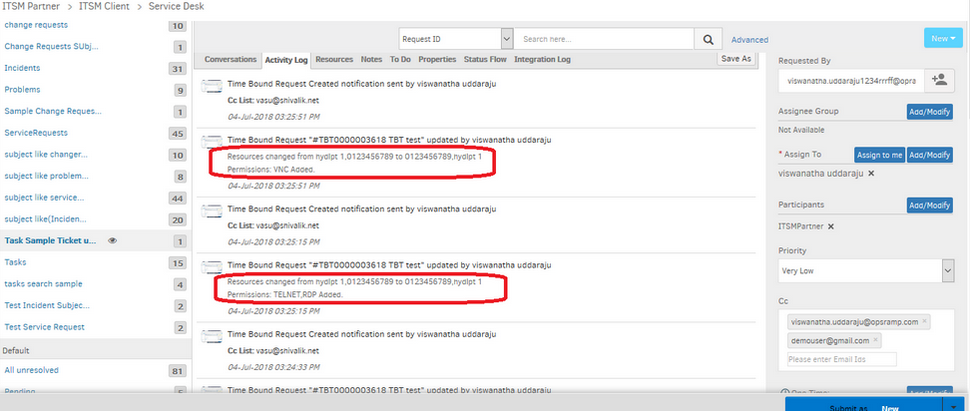
Activity log shows that ‘Resources’ are also updated, though they are not updated
Issue is fixed. Now the Activity log shows correct information.
Resource Attributes
Set management IP address on a device
You can now set the primary IP address that OpsRamp uses to manage a device from the device details page.
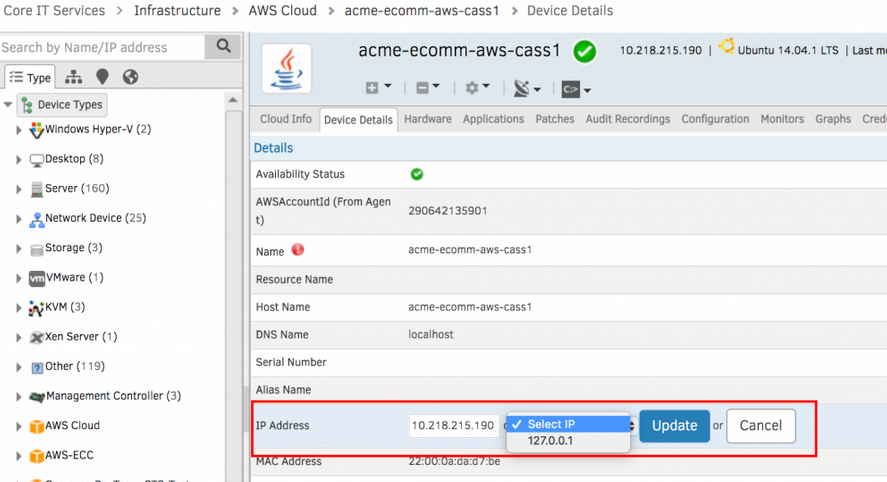
Set management IP address on a device
Note: Only discovered IP addresses can be selected. You cannot enter an IP address.
Miscellaneous
Correction of Display names for Azure and Google Resources
Changed the resource names for the following resources according to respective cloud portals:
Azure Cosmos DB – from DocumentDB Accounts - changed to CosmosDB
Google Cloud SQL – from Storage – changed to DB
Google cloud Storage – from Bucket – changed to object storage and cloud storage
Google Cloud Functions – from Storage - serverless compute, just like Lambda.
Google Machine Learning Engine – from Job - left as is.
OpsRamp supports AWS Elastic File System
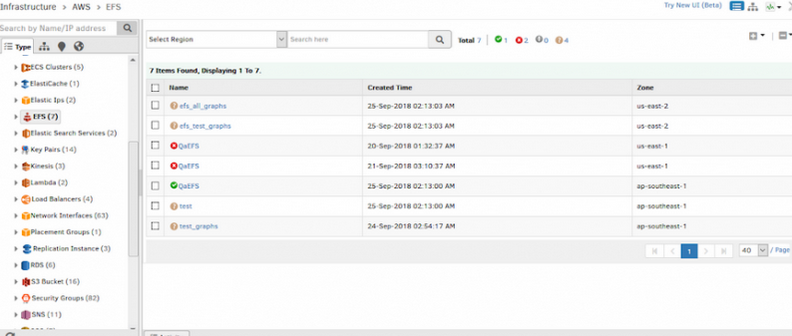
OpsRamp supports AWS Elastic File System
AWS Elastic File System is managed and monitored.
When creating Metric / Time series widget in dashboard, the list is very inconsistent in displaying content
Not all cloud platform services are shown, and some platform services do not come with a tag like “Azure/Machine Learning”. They are just seen as “machine learning.”
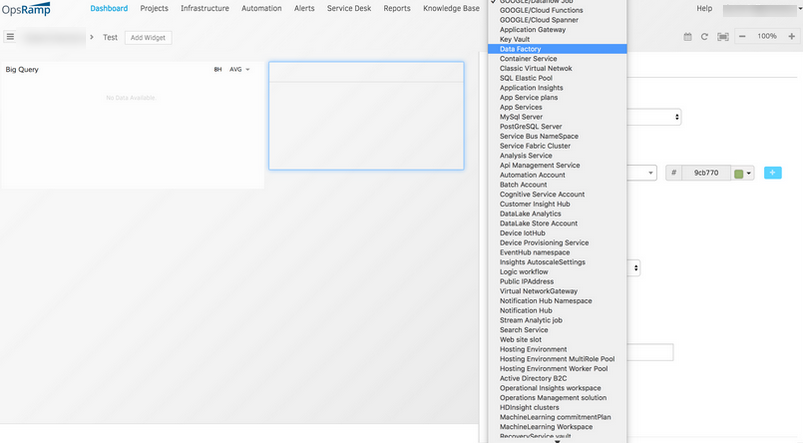
The list is very inconsistent in displaying content
Issue is fixed. Resource list is displayed in alphabetical order, with the tags, and the Data is also consistent.
APIs
Enhanced inference model API
The Inference Model APIs has been extended to support the new statistical learning based inference model.
Enhanced APIs to support forecast and change based alerts
The following APIs have been enhanced to support the new forecast and changed based alerts:
Alert APIs
Escalate Alert APIs
Metric data on resource APIs