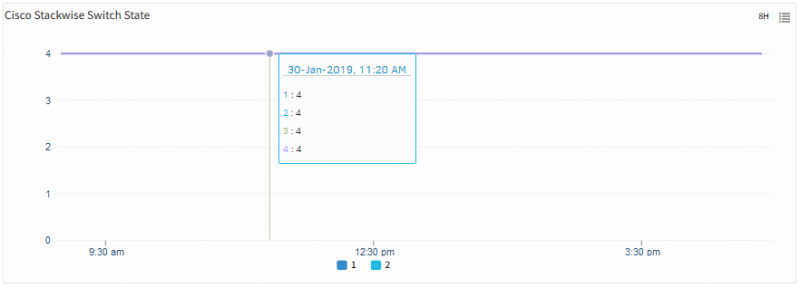Description
Applicable on Cisco Stack wise devices, monitors the stack wise switch status, port operation status, power port status, etc.
Prerequisites
SNMP should be enabled in end device and device should support CISCO-STACKWISE-MIB OIDs and SNMP credentials should be attached against the device in portal.
How to Apply: This template is All instance selection based. It will not ask user to select any instance (s) while assigning it to a device.
Metric Parameters
| Parameter | Description |
|---|---|
| Frequency | |
| Warning Threshold | If the metric value satisfies the condition defined along with Warning Threshold value, then a notification is sent to the user. |
| Critical Threshold | If the metric value satisfies the condition defined along with Critical Threshold value, then a notification is sent to the user. |
| Alert | The alert value can be set to either Yes or No. If it is Yes, then an alert message is sent to the user. |
Metrics
cisco.stackwise.stackpowerport.operationalstatus
Metric Details
| Applicable for | Device |
| SNMP OID | 1.3.6.1.4.1.9.9.500.1.3.2.1.2 |
| Expression | NULL |
| Description | Provides the object is used to either set or unset the operational status of the stack port. Possible value status are 1- Enabled,2- Disabled. { CISCO-STACKWISE-MIB::cswStackPowerPortOperStatus[OID: 1.3.6.1.4.1.9.9.500.1.3.2.1.2] } |
| Category | SNMP monitors |
| Collector Type | Gateway |
| Monitor Name | Cisco Stackwise Stack Power Port Status |
| Unit | None |
Possible Inputs
| Metric | Input Value | Range of Values |
|---|---|---|
| Frequency | 10 | 1 – 1440 (mins) |
| Filter | NULL | Not Applicable |
| Warning Operator | ||
| Warning Threshold | ||
| Warning Repeat Count | ||
| Critical Operator | NOT_EQUAL | Ends with, ==, !=, >=, <=, >, <, In Range, Out of range, Equals, Not equals, Equals Ignore Case, Not Equals Ignore Case, Contains, Not contains, Regex match, Regex no match, In string list, Not in string list, In List, Not in list, Starts with |
| Critical Threshold | 1 | 1, 2 |
| Critical Repeat Count | 1 | 1-12 |
| Alert | Yes | Yes/No |
| Graph (Yes/No) | Yes | Yes/No |
Sample Output
No graph
cisco.stackwise.stackpowerport.linkstatus
Metric Details
| Applicable for | Device |
| SNMP OID | 1.3.6.1.4.1.9.9.500.1.3.2.1.5 |
| Expression | NULL |
| Description | Provides the object is used to describe the link status of the stack port. Possible value status are 1- Up, 2- Down. { CISCO-STACKWISE-MIB::cswStackPowerPortLinkStatus [OID:1.3.6.1.4.1.9.9.500.1.3.2.1.5] } |
| Category | SNMP monitors |
| Collector Type | Gateway |
| Monitor Name | Cisco Stackwise Stack Power Port Status |
| Unit | None |
Possible Inputs
| Metric | Input Value | Range of Values |
|---|---|---|
| Frequency | 10 | 1 – 1440 (mins) |
| Filter | NULL | Not Applicable |
| Warning Operator | ||
| Warning Threshold | ||
| Warning Repeat Count | ||
| Critical Operator | NOT_EQUAL | Ends with, ==, !=, >=, <=, >, <, In Range, Out of range, Equals, Not equals, Equals Ignore Case, Not Equals Ignore Case, Contains, Not contains, Regex match, Regex no match, In string list, Not in string list, In List, Not in list, Starts with |
| Critical Threshold | 1 | 1-2 |
| Critical Repeat Count | 1 | 1-12 |
| Alert | Yes | Yes/No |
| Graph (Yes/No) | Yes | Yes/No |
Sample Output
No graph
cisco.stackwise.stackport.operationalstatus
Metric Details
| Applicable for | Device |
| SNMP OID | 1.3.6.1.4.1.9.9.500.1.2.2.1.1, 1.3.6.1.4.1.9.9.500.1.2.2.1.2 |
| Expression | if (cswStackPortOperStatus == 2 && cswStackPortNeighbor == 0, 4, cswStackPortOperStatus) |
| Description | Provides the state of the stackport. Up - Connected and operational. down - Not connected to a neighbouring switch or administrative down. forcedDown - Shut down by stack manager due to mismatch or stackport errors. Possible value status are 1- Up, 2- Down. { CISCO-STACKWISE-MIB::cswStackPortOperStatus[OID: 1.3.6.1.4.1.9.9.500.1.2.2.1.1] } |
| Category | SNMP monitors |
| Collector Type | Gateway |
| Monitor Name | Cisco Stackwise Stack Port Operational Status |
| Unit |
Possible Inputs
| Metric | Input Value | Range of Values |
|---|---|---|
| Frequency | 10 | 1 – 1440 (mins) |
| Filter | NULL | Not Applicable |
| Warning Operator | EQUAL | Ends with, ==, !=, >=, <=, >, <, In Range, Out of range, Equals, Not equals, Equals Ignore Case, Not Equals Ignore Case, Contains, Not contains, Regex match, Regex no match, In string list, Not in string list, In List, Not in list, Starts with |
| Warning Threshold | 2 | 1-4 |
| Warning Repeat Count | 1 | 1-12 |
| Critical Operator | EQUAL | Ends with, ==, !=, >=, <=, >, <, In Range, Out of range, Equals, Not equals, Equals Ignore Case, Not Equals Ignore Case, Contains, Not contains, Regex match, Regex no match, In string list, Not in string list, In List, Not in list, Starts with |
| Critical Threshold | 3 | 1-4 |
| Critical Repeat Count | 1 | 1-12 |
| Alert | Yes | Yes/No |
| Graph (Yes/No) | Yes | Yes/No |
Sample Output
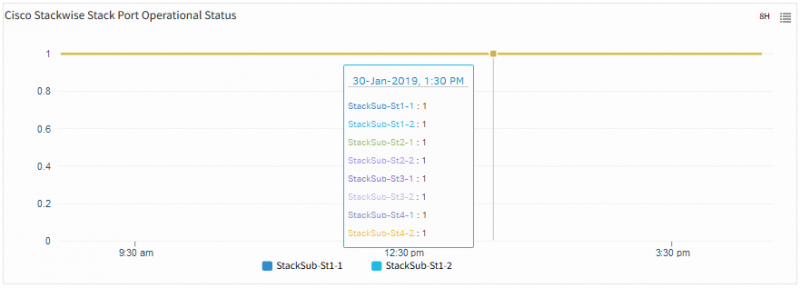
Cisco Stackwise Stack Port Operational Status
cisco.stackwise.switch.state
Metric Details
| Applicable for | Device |
| SNMP OID | 1.3.6.1.4.1.9.9.500.1.2.1.1.6, 1.3.6.1.4.1.9.9.500.1.2.1.1.7 |
| Expression | cswSwitchState |
| Description | The current state of a switch: waiting - Waiting for a limited time on other switches in the stack to come online. progressing - Master election or mismatch checks in progress. added - The switch is added to the stack. ready - The switch is operational. sdmMismatch - The SDM template configured on the master is not supported by the new member. verMismatch - The operating system version running on the master is different from the operating system version running on this member. featureMismatch - Some of the features configured on the master are not supported on this member. newMasterInit - Waiting for the new master to finish initialization after master switchover (Master Re-Init). provisioned - The switch is not an active member of the stack. invalid - The switchs state machine is in an invalid state. removed - The switch is removed from the stack. Possible value staus are 1- Waiting, 2- Progressing 3- added, 4 - Ready,5 -SdmMismatch, 6 - VerMismatch, 7 - Feature Mismatch 8 - New MasterInit, 9 - provisioned, 10 - Invalid, 11 - Removed. { CISCO-STACKWISE-MIB::cswSwitchState[OID: 1.3.6.1.4.1.9.9.500.1.2.1.1.6] }. |
| Category | SNMP monitors |
| Collector Type | Gateway |
| Monitor Name | Cisco Stackwise Switch State |
| Unit |
Possible Inputs
| Metric | Input Value | Range of Values |
|---|---|---|
| Frequency | 10 | 1 – 1440 (mins) |
| Filter | NULL | Not Applicable |
| Warning Operator | IN_LIST | Ends with, ==, !=, >=, <=, >, <, In Range, Out of range, Equals, Not equals, Equals Ignore Case, Not Equals Ignore Case, Contains, Not contains, Regex match, Regex no match, In string list, Not in string list, In List, Not in list, Starts with |
| Warning Threshold | 1,2,3,8 | 1-11 |
| Warning Repeat Count | 1 | 1-12 |
| Critical Operator | IN_LIST | Ends with, ==, !=, >=, <=, >, <, In Range, Out of range, Equals, Not equals, Equals Ignore Case, Not Equals Ignore Case, Contains, Not contains, Regex match, Regex no match, In string list, Not in string list, In List, Not in list, Starts with |
| Critical Threshold | 5,6,7,9,10,11 | 1-11 |
| Critical Repeat Count | 1 | 1-12 |
| Alert | Yes | Yes/No |
| Graph (Yes/No) | Yes | Yes/No |
Sample Output