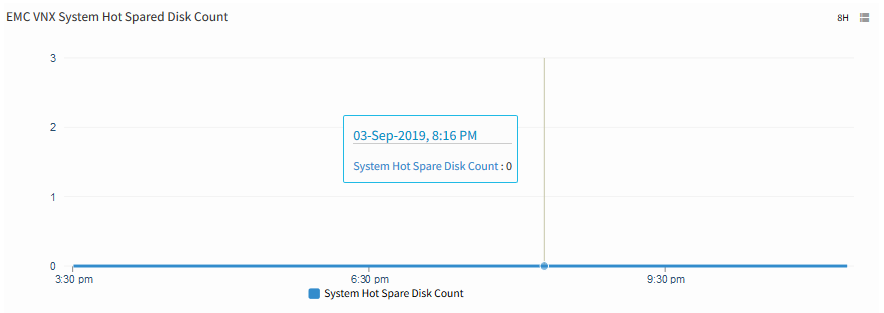Description
Monitors SAN storage array system. This template is applicable for storage array (Unified = NAS + SAN).
Prerequisites
Resource should be added using integration to apply storage specific templates.
How to Apply: This template is All instance selection based. It will not ask user to select any instance (s) while assigning it to a device.
Metric Parameters
| Parameter | Description |
|---|---|
| Frequency | |
| Warning Threshold | If the metric value satisfies the condition defined along with Warning Threshold value, then a notification is sent to the user. |
| Critical Threshold | If the metric value satisfies the condition defined along with Critical Threshold value, then a notification is sent to the user. |
| Alert | The alert value can be set to either Yes or No. If it is Yes, then an alert message is sent to the user. |
Metrics
emc.vnx.system.totalrawspace
Metric Details
| Applicable for | Device |
| Description | The total raw storage capacity of the system. Command: /opt/Navisphere/bin/naviseccli -h <ip-address> -User <user-name> -Password <password> -Scope 0 getdisk. This metric is calculated from number of Enabled, Unbound, Hot spare ready disk total space |
| Category | EMC VNX |
| Collector Type | Gateway |
| Monitor Name | G2 - EMC VNX SAN Storage Array System Monitor |
| Unit | GB |
Possible Inputs
| Metric | Input Value | Range of Values |
|---|---|---|
| Frequency | 15 | Manual |
| Filter | NULL | Not Applicable |
| Warning Operator | ||
| Warning Threshold | ||
| Warning Repeat Count | ||
| Critical Operator | ||
| Critical Threshold | ||
| Critical Repeat Count | ||
| Alert | No | Yes/No |
| Graph (Yes/No) | Yes | Yes/No |
Sample Output
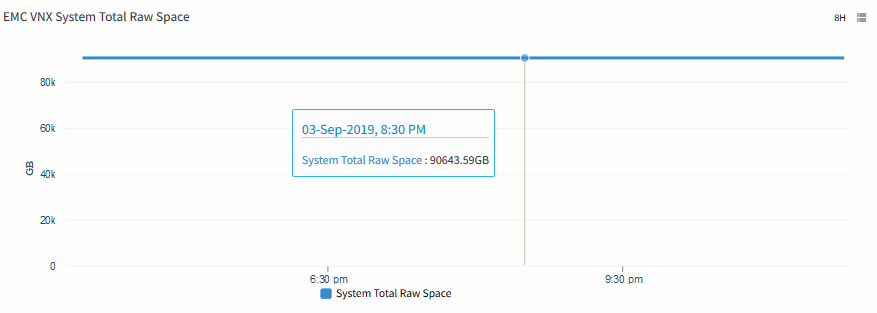
EMC VNX System Total Raw Space
emc.vnx.system.configuredstoragecapacity
Metric Details
| Applicable for | Device |
| Description | The total configured disk capacity of the system. Command: /opt/Navisphere/bin/naviseccli -h <ip-address> -User <user-name> -Password <password> -Scope 0 getdisknnThis metric is calculated from number of Enabled disks total space |
| Category | EMC VNX |
| Collector Type | Gateway |
| Monitor Name | G2 - EMC VNX SAN Storage Array System Monitor |
| Unit | GB |
Possible Inputs
| Metric | Input Value | Range of Values |
|---|---|---|
| Frequency | 15 | Manual |
| Filter | NULL | Not Applicable |
| Warning Operator | ||
| Warning Threshold | ||
| Warning Repeat Count | ||
| Critical Operator | ||
| Critical Threshold | ||
| Critical Repeat Count | ||
| Alert | No | Yes/No |
| Graph (Yes/No) | Yes | Yes/No |
Sample Output
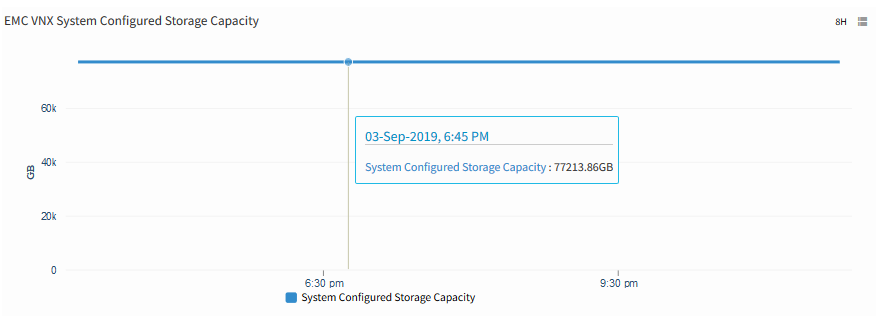
EMC VNX System Configured Storage Capacity
emc.vnx.system.luncount
Metric Details
| Applicable for | Device |
| Description | The total number of LUNs. Command: /opt/Navisphere/bin/naviseccli -h <ip-address> -User <user-name> -Password <password> -Scope 0 getlun -name |
| Category | EMC VNX |
| Collector Type | Gateway |
| Monitor Name | G2 - EMC VNX SAN Storage Array System Monitor |
| Unit | NULL |
Possible Inputs
| Metric | Input Value | Range of Values |
|---|---|---|
| Frequency | 15 | Manual |
| Filter | NULL | Not Applicable |
| Warning Operator | ||
| Warning Threshold | ||
| Warning Repeat Count | ||
| Critical Operator | ||
| Critical Threshold | ||
| Critical Repeat Count | ||
| Alert | No | Yes/No |
| Graph (Yes/No) | Yes | Yes/No |
Sample Output
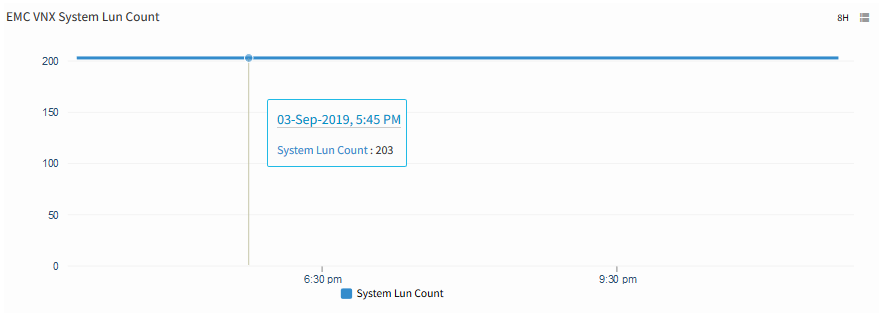
EMC VNX System Lun Count
emc.vnx.system.diskcount
Metric Details
| Applicable for | Device |
| Description | The total number of disks. Command: /opt/Navisphere/bin/naviseccli -h <ip-address> -User <user-name> -Password <password> -Scope 0 getdisk |
| Category | EMC VNX |
| Collector Type | Gateway |
| Monitor Name | G2 - EMC VNX SAN Storage Array System Monitor |
| Unit | NULL |
Possible Inputs
| Metric | Input Value | Range of Values |
|---|---|---|
| Frequency | 15 | Manual |
| Filter | NULL | Not Applicable |
| Warning Operator | ||
| Warning Threshold | ||
| Warning Repeat Count | ||
| Critical Operator | ||
| Critical Threshold | ||
| Critical Repeat Count | ||
| Alert | No | Yes/No |
| Graph (Yes/No) | Yes | Yes/No |
Sample Output
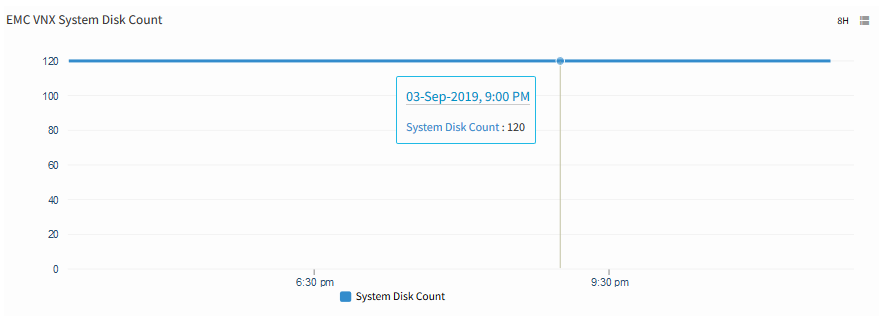
EMC VNX System Disk Count
emc.vnx.system.configureddiskcount
Metric Details
| Applicable for | Device |
| Description | The number of configured disks. Command: /opt/Navisphere/bin/naviseccli -h <ip-address> -User <user-name> -Password <password> -Scope 0 getdisk. This metric is calculated from number of Enabled disks |
| Category | EMC VNX |
| Collector Type | Gateway |
| Monitor Name | G2 - EMC VNX SAN Storage Array System Monitor |
| Unit | NULL |
Possible Inputs
| Metric | Input Value | Range of Values |
|---|---|---|
| Frequency | 15 | Manual |
| Filter | NULL | Not Applicable |
| Warning Operator | ||
| Warning Threshold | ||
| Warning Repeat Count | ||
| Critical Operator | ||
| Critical Threshold | ||
| Critical Repeat Count | ||
| Alert | No | Yes/No |
| Graph (Yes/No) | Yes | Yes/No |
Sample Output
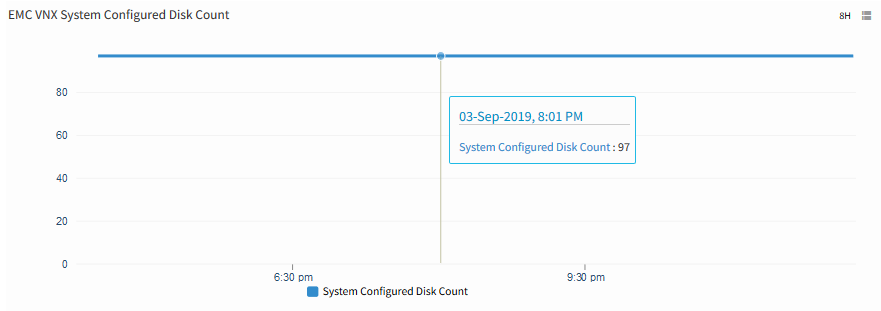
EMC VNX System Configured Disk Count
emc.vnx.system.unconfigureddiskcount
Metric Details
| Applicable for | Device |
| Description | The number of unconfigured disks. Command: /opt/Navisphere/bin/naviseccli -h <ip-address> -User <user-name> -Password <password> -Scope 0 getdisk. This metric is calculated from number of unbound disks |
| Category | EMC VNX |
| Collector Type | Gateway |
| Monitor Name | G2 - EMC VNX SAN Storage Array System Monitor |
| Unit | NULL |
Possible Inputs
| Metric | Input Value | Range of Values |
|---|---|---|
| Frequency | 15 | Manual |
| Filter | NULL | Not Applicable |
| Warning Operator | ||
| Warning Threshold | ||
| Warning Repeat Count | ||
| Critical Operator | ||
| Critical Threshold | ||
| Critical Repeat Count | ||
| Alert | No | Yes/No |
| Graph (Yes/No) | Yes | Yes/No |
Sample Output
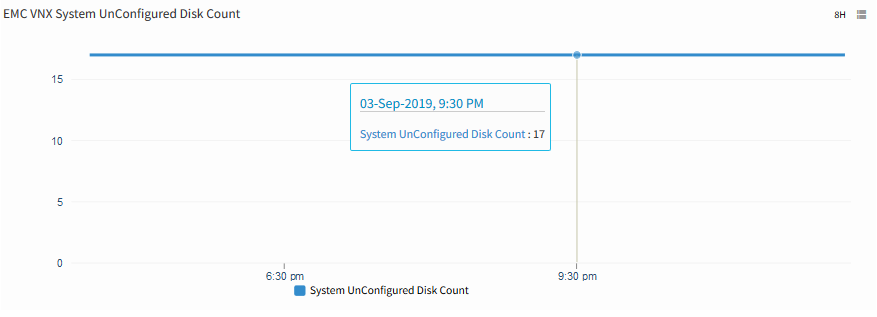
EMC VNX System UnConfigured Disk Count
emc.vnx.system.hotsparediskcount
Metric Details
| Applicable for | Device |
| Description | The total number of hot spare disks which are ready. Command: /opt/Navisphere/bin/naviseccli -h <ip-address> -User <user-name> -Password <password> -Scope 0 getdisk. This metric is calculated from number of hot spared disks |
| Category | EMC VNX |
| Collector Type | Gateway |
| Monitor Name | G2 - EMC VNX SAN Storage Array System Monitor |
| Unit | NULL |
Possible Inputs
| Metric | Input Value | Range of Values |
|---|---|---|
| Frequency | 15 | Manual |
| Filter | NULL | Not Applicable |
| Warning Operator | ||
| Warning Threshold | ||
| Warning Repeat Count | ||
| Critical Operator | ||
| Critical Threshold | ||
| Critical Repeat Count | ||
| Alert | No | Yes/No |
| Graph (Yes/No) | Yes | Yes/No |
Sample Output