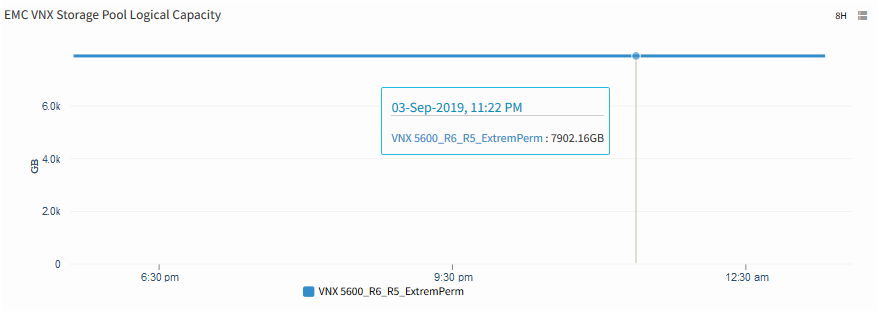Description
Monitors block and RAID pools. This Template is applicable for block and RAID pools only. Check the pool type before applying.
Prerequisites
Resource should be added using integration to apply storage specific templates.
How to Apply: This template is All instance selection based. It will not ask user to select any instance (s) while assigning it to a device.
Metric Parameters
| Parameter | Description |
|---|---|
| Frequency | Warning Threshold | If the metric value satisfies the condition defined along with Warning Threshold value, then a notification is sent to the user. |
| Critical Threshold | If the metric value satisfies the condition defined along with Critical Threshold value, then a notification is sent to the user. |
| Alert | The alert value can be set to either Yes or No. If it is Yes, then an alert message is sent to the user. |
Metrics
emc.vnx.storagepool.availablesize
Metric Details
| Applicable for | Device |
| Description | Storage Pool available capacity. VNX have 3 types of storage pools. File pool, Block pool and Raid pool. If it is file pool OpsRamp uses XML API to calculate this metric. If it is block pool then command is /opt/Navisphere/bin/naviseccli -h <ip-address> -User <user-name> -Password <password> -Scope 0 storagepool -list. If it is raid pool command is /opt/Navisphere/bin/naviseccli -h <ip-address> -User <user-name> -Password <password> -Scope 0 getrg |
| Category | EMC VNX |
| Collector Type | Gateway |
| Monitor Name | G2 - EMC VNX SAN Storage Pool Monitor |
| Unit | GB |
Possible Inputs
| Metric | Input Value | Range of Values |
|---|---|---|
| Frequency | 15 | Manual |
| Filter | NULL | Not Applicable |
| Warning Operator | ||
| Warning Threshold | ||
| Warning Repeat Count | ||
| Critical Operator | ||
| Critical Threshold | ||
| Critical Repeat Count | ||
| Alert | No | Yes/No |
| Graph (Yes/No) | Yes | Yes/No |
Sample Output
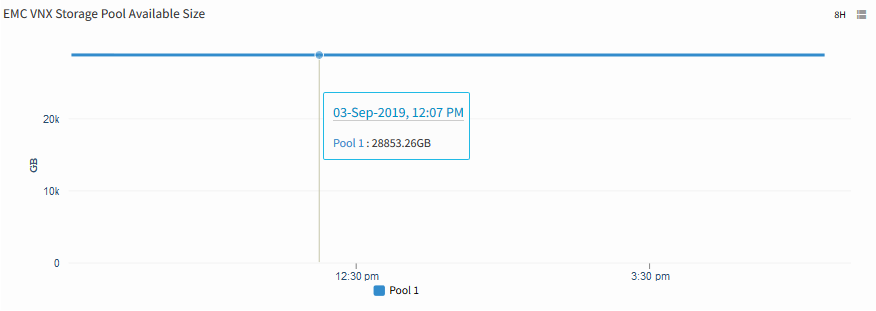
EMC VNX Storage Pool Available Size
emc.vnx.storagepool.utilization
Metric Details
| Applicable for | Device |
| Description | Pool utilization. VNX have 3 types of storage pools. File pool, Block pool and Raid pool. If it is file pool OpsRamp uses XML API to calculate this metric. If it is block pool then command is /opt/Navisphere/bin/naviseccli -h <ip-address> -User <user-name> -Password <password> -Scope 0 storagepool -list., If it is raid pool command is /opt/Navisphere/bin/naviseccli -h <ip-address> -User <user-name> -Password <password> -Scope 0 getrg |
| Category | EMC VNX |
| Collector Type | Gateway |
| Monitor Name | G2 - EMC VNX SAN Storage Pool Monitor |
| Unit | % |
Possible Inputs
| Metric | Input Value | Range of Values |
|---|---|---|
| Frequency | 15 | Manual |
| Filter | NULL | Not Applicable |
| Warning Operator | ||
| Warning Threshold | ||
| Warning Repeat Count | ||
| Critical Operator | ||
| Critical Threshold | ||
| Critical Repeat Count | ||
| Alert | No | Yes/No |
| Graph (Yes/No) | Yes | Yes/No |
Sample Output
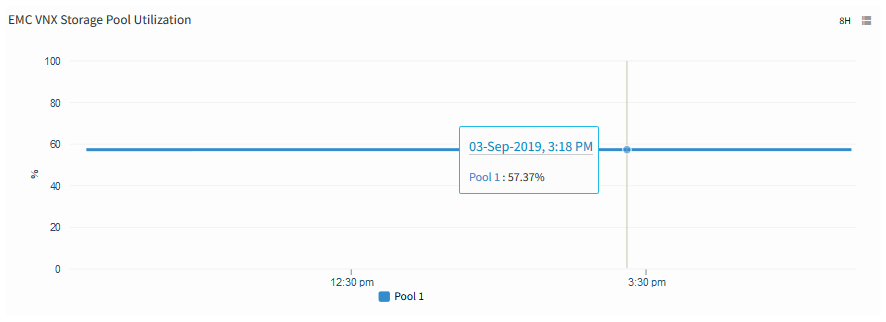
EMC VNX Storage Pool Utilization
emc.vnx.storagepool.status
Metric Details
| Applicable for | Device |
| Description | Displays the information for the current state of the pool. VNX have 3 types of storage pools. File pool, Block pool and Raid pool. If it is file pool OpsRamp uses XML API to calculate this metric. If it is block pool then command is /opt/Navisphere/bin/naviseccli -h <ip-address> -User <user-name> -Password <password> -Scope 0 storagepool -list., If it is raid pool command is /opt/Navisphere/bin/naviseccli -h <ip-address> -User <user-name> -Password <password> -Scope 0 getrg |
| Category | EMC VNX |
| Collector Type | Gateway |
| Monitor Name | G2 - EMC VNX SAN Storage Pool Monitor |
| Unit | NULL |
Possible Inputs
| Metric | Input Value | Range of Values |
|---|---|---|
| Frequency | 15 | Manual |
| Filter | NULL | Not Applicable |
| Warning Operator | ||
| Warning Threshold | ||
| Warning Repeat Count | ||
| Critical Operator | ||
| Critical Threshold | ||
| Critical Repeat Count | ||
| Alert | No | Yes/No |
| Graph (Yes/No) | Yes | Yes/No |
Sample Output
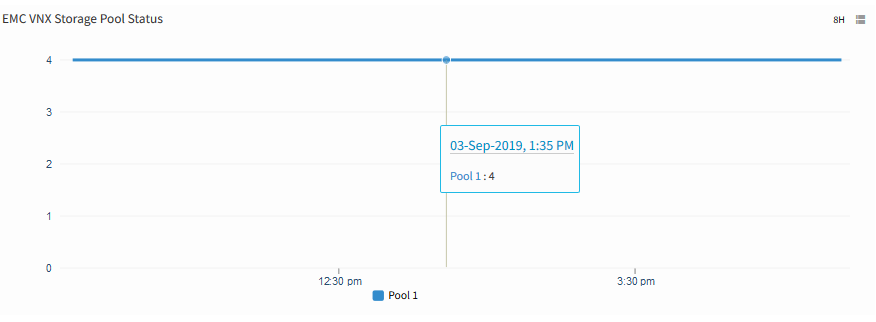
EMC VNX Storage Pool Status
emc.vnx.storagepool.rawcapacity
Metric Details
| Applicable for | Device |
| Description | The raw capacity of the Pool. VNX have 3 types of storage pools. File pool, Block pool and Raid pool. For file pools unable to get raw capacity. If it is block pool then command is /opt/Navisphere/bin/naviseccli -h <ip-address> -User <user-name> -Password <password> -Scope 0 storagepool -list., If it is raid pool command is /opt/Navisphere/bin/naviseccli -h <ip-address> -User <user-name> -Password <password> -Scope 0 getrg |
| Category | EMC VNX |
| Collector Type | Gateway |
| Monitor Name | G2 - EMC VNX SAN Storage Pool Monitor |
| Unit | GB |
Possible Inputs
| Metric | Input Value | Range of Values |
|---|---|---|
| Frequency | 15 | Manual |
| Filter | NULL | Not Applicable |
| Warning Operator | ||
| Warning Threshold | ||
| Warning Repeat Count | ||
| Critical Operator | ||
| Critical Threshold | ||
| Critical Repeat Count | ||
| Alert | No | Yes/No |
| Graph (Yes/No) | Yes | Yes/No |
Sample Output
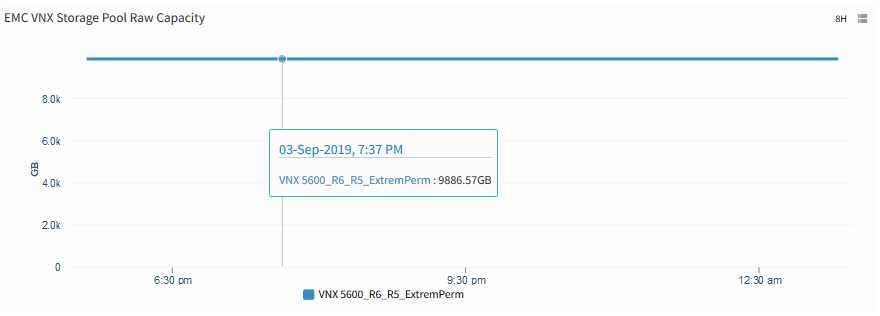
EMC VNX Storage Pool Raw Capacity
emc.vnx.storagepool.percentfree
Metric Details
| Applicable for | Device |
| Description | The percent of the Pool that is free. VNX have 3 types of storage pools. File pool, Block pool and Raid pool. If it is file pool OpsRamp uses XML API to calculate this metric. If it is block pool then command is /opt/Navisphere/bin/naviseccli -h <ip-address> -User <user-name> -Password <password> -Scope 0 storagepool -list. If it is raid pool command is /opt/Navisphere/bin/naviseccli -h <ip-address> -User <user-name> -Password <password> -Scope 0 getrg |
| Category | EMC VNX |
| Collector Type | Gateway |
| Monitor Name | G2 - EMC VNX SAN Storage Pool Monitor |
| Unit | % |
Possible Inputs
| Metric | Input Value | Range of Values |
|---|---|---|
| Frequency | 15 | Manual |
| Filter | NULL | Not Applicable |
| Warning Operator | ||
| Warning Threshold | ||
| Warning Repeat Count | ||
| Critical Operator | ||
| Critical Threshold | ||
| Critical Repeat Count | ||
| Alert | No | Yes/No |
| Graph (Yes/No) | Yes | Yes/No |
Sample Output
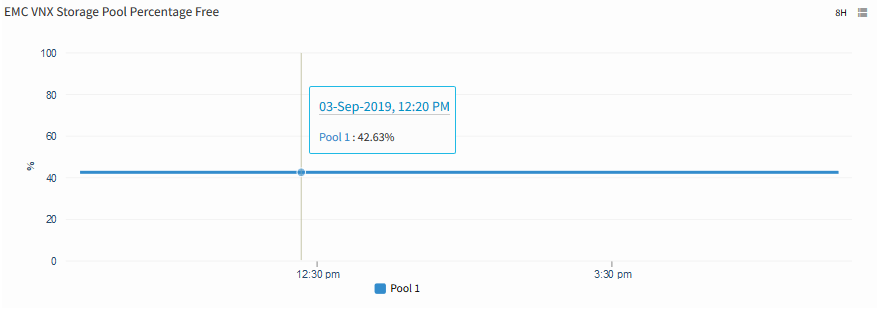
EMC VNX Storage Pool Percentage Free
emc.vnx.storagepool.numberofluns
Metric Details
| Applicable for | Device |
| Description | The number of LUNs using the pool. VNX have 3 types of storage pools. File pool, Block pool and Raid pool. File pool does not have LUNs. If it is block pool then command is /opt/Navisphere/bin/naviseccli -h <ip-address> -User <user-name> -Password <password> -Scope 0 storagepool -list., If it is raid pool command is /opt/Navisphere/bin/naviseccli -h <ip-address> -User <user-name> -Password <password> -Scope 0 getrg |
| Category | EMC VNX |
| Collector Type | Gateway |
| Monitor Name | G2 - EMC VNX SAN Storage Pool Monitor |
| Unit | NULL |
Possible Inputs
| Metric | Input Value | Range of Values |
|---|---|---|
| Frequency | 15 | Manual |
| Filter | NULL | Not Applicable |
| Warning Operator | ||
| Warning Threshold | ||
| Warning Repeat Count | ||
| Critical Operator | ||
| Critical Threshold | ||
| Critical Repeat Count | ||
| Alert | No | Yes/No |
| Graph (Yes/No) | Yes | Yes/No |
Sample Output
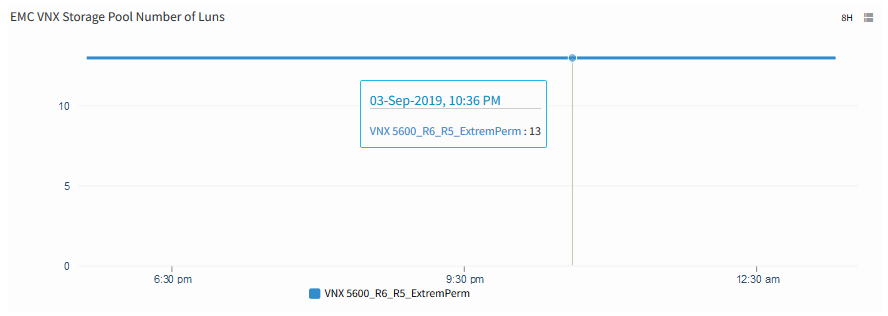
EMC VNX Storage Pool Number of LUNs
emc.vnx.storagepool.logicalcapacity
Metric Details
| Applicable for | Device |
| Description | The logical capacity of the pool. VNX have 3 types of storage pools. File pool, Block pool and Raid pool. If it is file pool unable to get logical capacity of the storage pool. If it is block pool then command is /opt/Navisphere/bin/naviseccli -h <ip-address> -User <user-name> -Password <password> -Scope 0 storagepool -list. If it is raid pool command is /opt/Navisphere/bin/naviseccli -h <ip-address> -User <user-name> -Password <password> -Scope 0 getrg |
| Category | EMC VNX |
| Collector Type | Gateway |
| Monitor Name | G2 - EMC VNX SAN Storage Pool Monitor |
| Unit | GB |
Possible Inputs
| Metric | Input Value | Range of Values |
|---|---|---|
| Frequency | 15 | Manual |
| Filter | NULL | Not Applicable |
| Warning Operator | ||
| Warning Threshold | ||
| Warning Repeat Count | ||
| Critical Operator | ||
| Critical Threshold | ||
| Critical Repeat Count | ||
| Alert | No | Yes/No |
| Graph (Yes/No) | Yes | Yes/No |
Sample Output