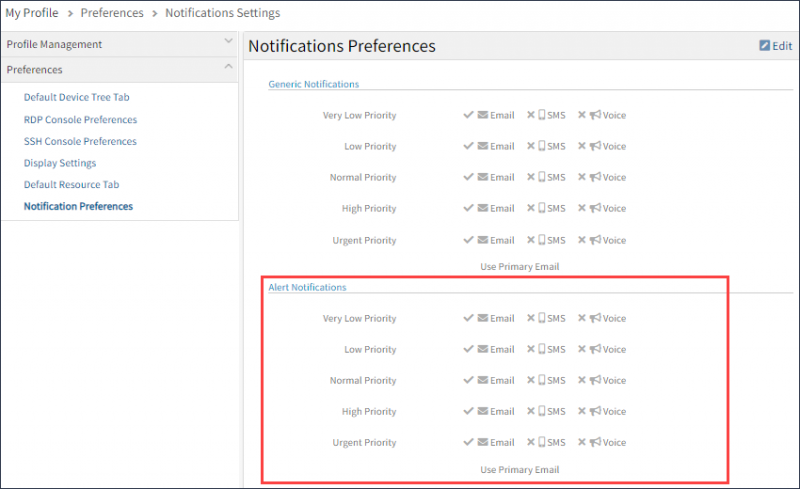Introduction
OpsRamp supports notification via Email, SMS and Voice channels.
Users can configure these preferences under their user profile based on notification priority. Example: Administrator has configured escalation notifications to a user. Users can choose to receive notifications on different channels (SMS, Email and Voice) based on notification priority.
Setting notification references
To configure notification references under a user profile:
- Click My Profile.
- From the left pane, click Preferences > Notification Preferences. Notifications Preferences page is displayed.
- Click Edit. Configure how the alert notifications should be received and Save.
- Primary Email is the default email used for sending alert notifications. However, you can choose to use an alternative email.
- Click Change and select an alternate email.