Introduction
Data transfer in browser consoles is referred to as Shared Dive. As the name implies, folders and drives on the local system are shared with remote desktop and applications.
A user with device access permission to a specific device can access its shared drive. For example, if user A has access only to resource A, the user can access resource A’s shared drive.
Prerequisite
Validate if Disk Share Access is enabled for the tenant. For more details, see Enabling Remote Console Modules.
Important
The disk share option is applicable only for Windows RDP consoles.Working with disk share
To perform the disk share:
From the browser console, press Ctrl+Alt+Shift keystrokes.
From the Clipboard window, select Shared Drive.
A list of files appear.Click Upload Files.
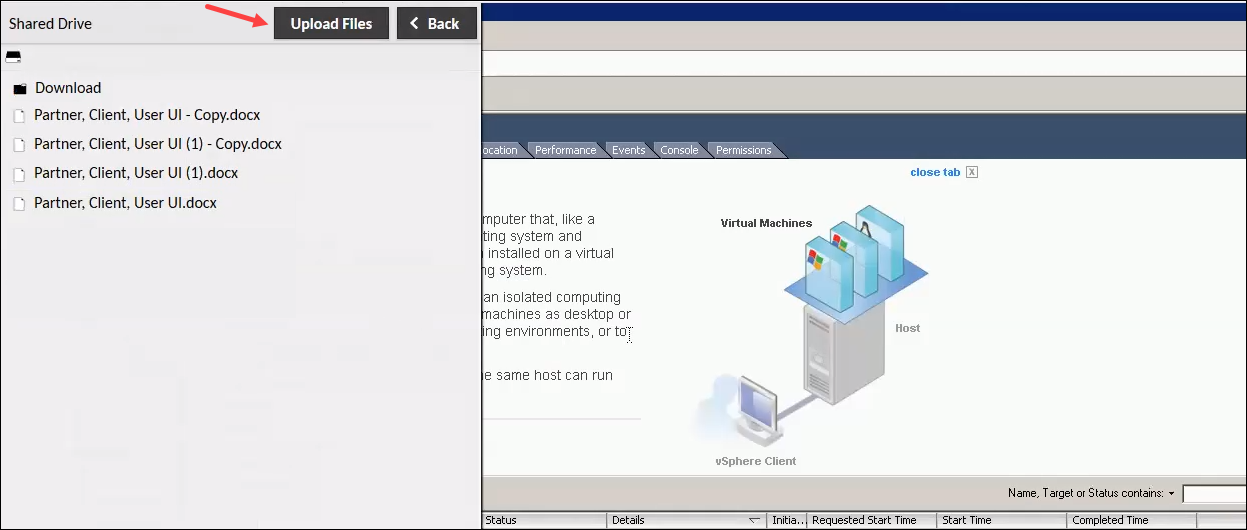
Upload Files
Double-click to select a file from the local drive:
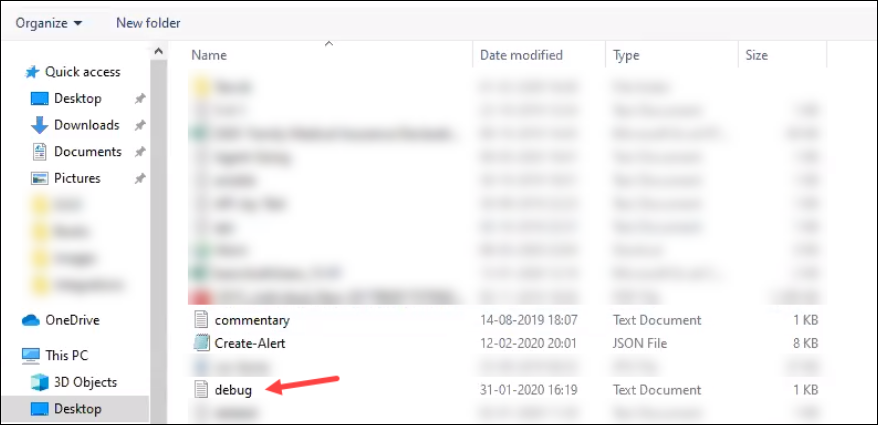
Select Files on Local System
The file is copied to the drive on the target device: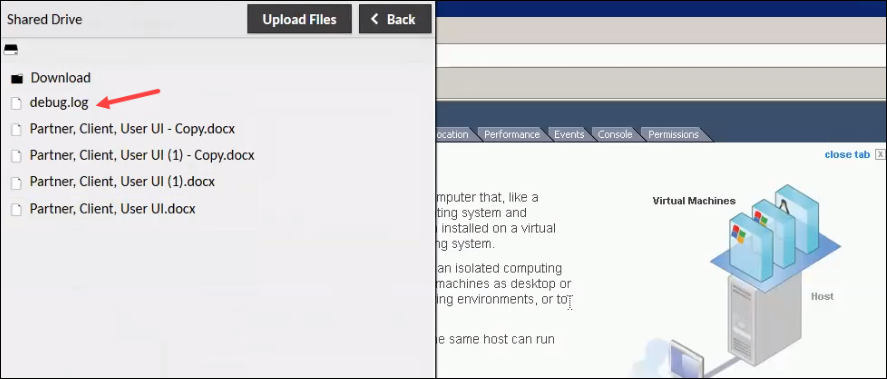
Selected Files Added to the Remote Drive