Introduction
Synthetic monitoring includes performing application performance synthetic checks for internal applications using private location support using gateways. Perform the following to start monitoring:
- Step 1: Implementing the Instrumentation strategy.
- Step 2: Onboarding resources and users.
- Step 3: Enabling resource management policies.
- Step 4: Setting up synthetic monitors.
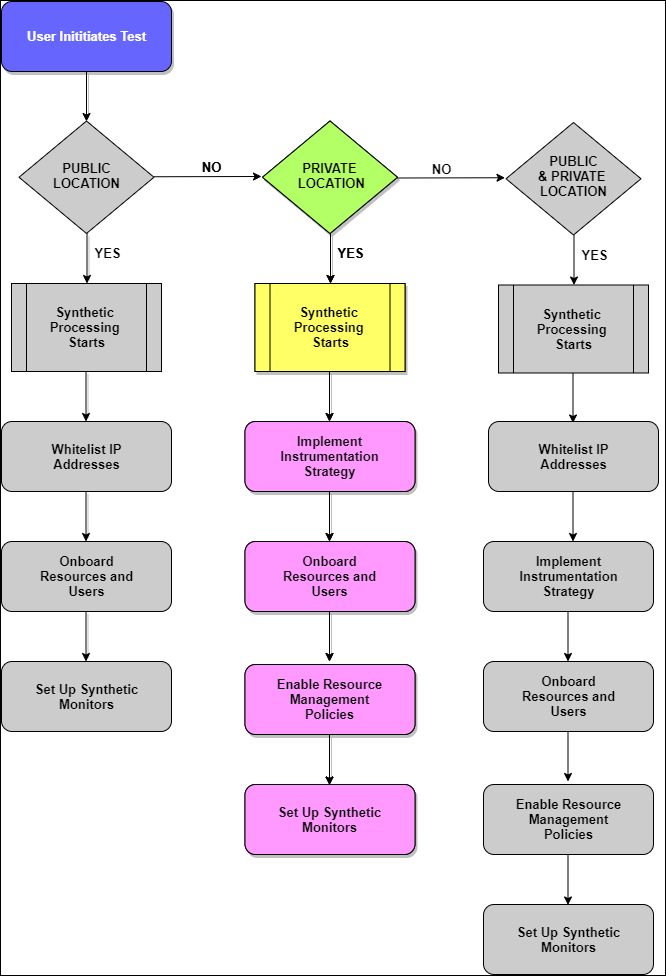
Monitoring from Private Location
Steps to monitor from private locations
Step 1: Implementing the instrumentation strategy
To monitor any synthetic resources, install Gateway (Version 5.0.0 or above).
To understand the supported choices and recommendations to instrument your environment for monitoring, see Instrumentation Choices.
Step 2: Onboarding resources and users
Onboarding is the process of setting up OpsRamp to discover and manage your environment. Before using the platform, the primary requirement is to create an account to do the desired tasks for your organization. For more information, see Account Management.
Step 3: Enabling resource management profiles
Use the Gateway version 5.0.0 or above to enable internet and intranet monitoring of the infrastructure, after enabling Synthetics Agent.
Toggle from OFF to ON to enable Synthetics Agent from Setup > Resources > Management Profiles > View Management Profile.
Step 4: Setting up synthetic monitors
Prerequisites
- Assign a synthetic template to initiate synthetic monitoring using Assign Templates or Device Management Policies.
- Set permissions for Device Create, Device Edit, Device View, and Device Manage to create, edit, view, and delete the configured synthetic monitors respectively.
- Verify if the role assigned to you contains access to all resources. Otherwise, you cannot delete a synthetic monitor.
Configuring synthetic monitors according to the requirement enhances synthetic security and stabilizes IT operations process flow. For more information, see Creating synthetic monitors.