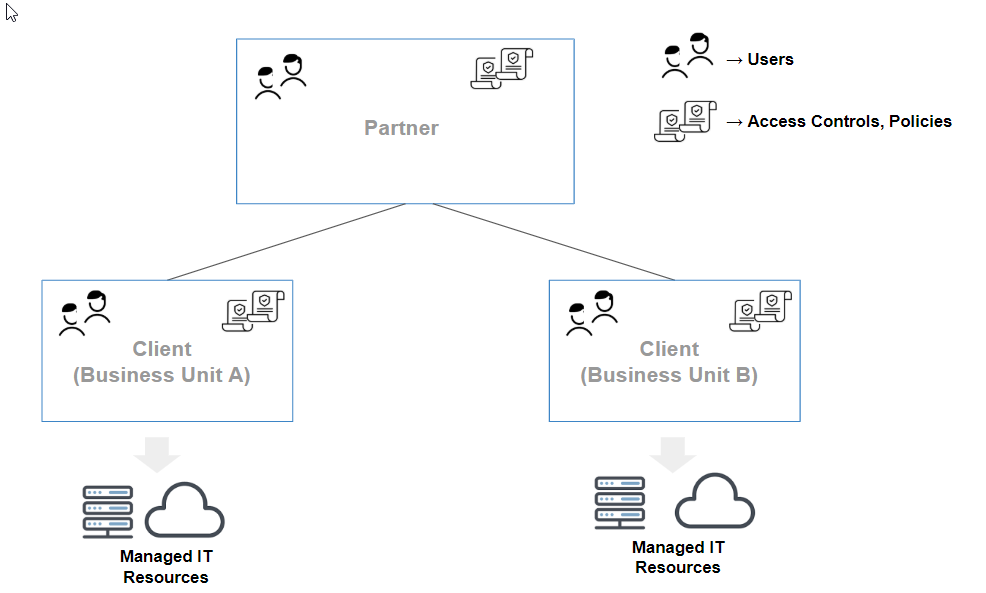Introduction
OpsRamp offers a powerful capability that is essential in managing large scale IT environments. Tenancy refers to the capability of OpsRamp to create independent domains of management - tenants. Each tenant, is a logical container of managed resources.
Use cases
The following use cases illustrate why you may want to partition your environment into tenants.
IT operations team in an enterprise
You are part of an IT operations team within an enterprise, responsible for managing IT resources that belong to multiple business units.
Each business unit has a different levels of service the expect from you.
- Business unit A may want all alerts from their resource to be forwarded to local IT staff within department.
- Business unit B may want you to triage all alerts and only notify their local IT staff if needed.
In this case, it is helpful to partition IT resources into multiple tenants - where IT resources of each business unit is managed as a separate tenant. You can apply different management processes to each business unit.
Service delivery team in a managed service provider
You are part of a service delivery team within a managed service provider. You are managing multiple customers, each with separate service level requirements and management contracts.
In this case, it is helpful to partition IT resources into multiple tenant - where IT resources of each of your customers is managed as a separate tenant. You can apply different management processes to each customer, measure and report on service levels delivered for each customer, etc.
Tenancy model
OpsRamp tenancy model consists of two core constructs - Partner and Client.
- A partner is the master tenant, representing your OpsRamp account.
- A client is a sub-tenant of a partner.
Most features in OpsRamp function within the scope of a partner or client, allowing you to apply different management regimes to different clients.
User accounts
Partners and clients can each have their own set of user accounts. A given user account is part of one and only tenant - a partner or client.
Access controls
Within a tenant, you can limit the actions that a user can take on managed resources, using role-based access controls (RBAC). RBAC involves these constructs:
- User: A user account within a tenant.
- User Group: A group of users.
- Permissions: A set of controls that limit actions that a user can do.
- Roles: An association of a user or user group, permissions and managed resources. A role entitles a user to do specific actions on a set of resources.
Dashboards
A dashboard is collection of widgets that visualize data collected and generated by OpsRamp. A dashboard is scoped to a tenant. Dashboards at partner scope are visible only users within that partner. Likewise, dashboards at client scope are only visible to users within that client.
Management policies
OpsRamp supports a set of management policies to enable you to take automated actions on managed resources, alerts and tickets. Examples of management policies include:
- Resource Management Policies: Associate monitors, credentials, automation jobs, and more with managed resources.
- Alert escalation policies: Define notification actions to be taken on alerts.
- Alert Correlation Policies: Define settings for correlation actions on alerts.
These management policies are scoped to a tenant and have effect within that tenant.
Integrations
OpsRamp includes a library of integrations to connect OpsRamp with other IT systems and products for discovery, monitoring, ticket forwarding, sending notifications, and more.
These integrations are scoped to a tenant and have effect within that tenant.