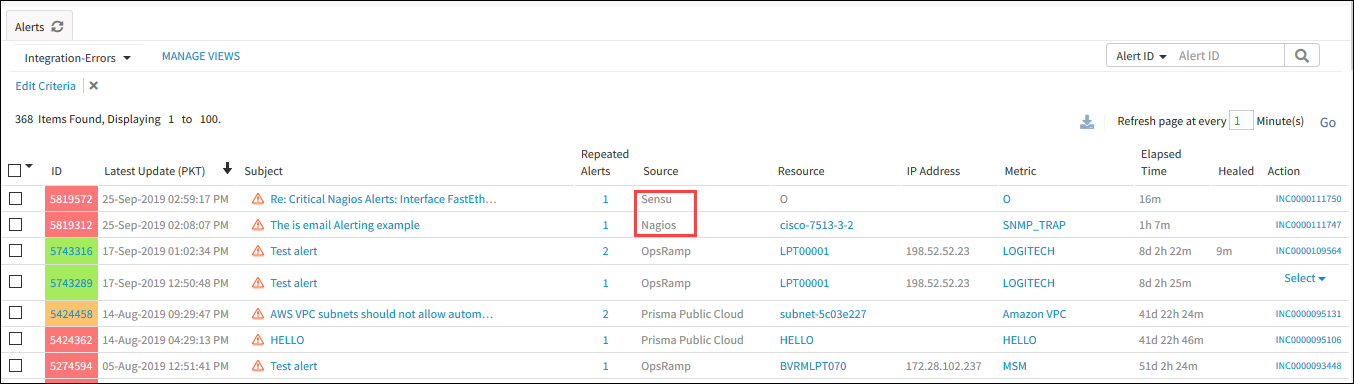Introduction
This integration uses email alerts as the alert source.
OpsRamp configuration
Configuration involves the following:
- Installing the integration.
- Configuring the integration.
Step 1: Install the integration
To install:
- Select a client from the All Clients list.
- Go to Setup > Integrations > Integrations.
- From Available Integrations, select Monitoring > Email Alerts and click Install.
- Provide the following:
- Name
- Alert Source: Select Email Alerts from the drop-down menu.
- Upload Logo
- Click Install.
Step 2: Configure the integration
To configure the integration:
- From the Email tab, provide the following:
- Click Create Email Parsing Conditions to create the conditions.
- Map Attributes: Provide the mapping information for the third-party.
- Select the required OpsRamp property from the drop-down.
- Click Add Mapping Attributes to map attributes for the specific OpsRamp alert property.
- Provide the entity and property value.
- From the Monitoring of Integration tab, click Assign Templates.
- From the Audit Logs, set up audit log criteria and time frame.
An email sent to the email address, is parsed with parsing conditions to create an alert with the data. Configure the email address in your tool to send events as email.
Configuring the parsing conditions
To configure the email content parsing conditions:
Configure one or more parsing conditions with the following :
- Parsing Rule Name
- Rule Started With
- Default Set
- Additional settings
Note: Admins can configure event ingestion integrations to post events only if the resources are managed by OpsRamp. For resources that are not managed, the events are dropped and not processed.
Additional settings
Specify Validation:
- Specify Sample Subject
- Sample Content.
- Click Validate.
Click Save to save the parsing condition set.
What to do next
- Create an alert using email:
- Compose an email with alert subject and alert content.
- Send the email to the copied incoming email address. OpsRamp processes the alert content with the parsing conditions and creates an alert. The created alert appears on the Alerts page.