Introduction
OpsRamp consumes your Azure events. To use Azure Event Grid, you need to select the Azure resource you would like to subscribe to, and then provide the event handler to send the event to. Event Grid has built-in support for events coming from Azure services, such as storage blobs, and resource groups. Event Grid also has support for your own events, using custom topics.
An event handler is the place where the event is sent. The handler takes some further action to process the event. Several Azure services are automatically configured to handle events.
Azure Event Handler
Step 1: Create Azure Event Handler
- Log in to the Azure portal and select Event Hubs.
- Create an Event Hubs namespace.
For instructions, see create an Event Hubs namespace in Microsoft documentation. - Create an event hub within the namespace just created.
For instructions, see create an event hub in Microsoft documentation. - Click the subscription name or any resource groups.
These are the event sources. - Click Events on the left pane and then click +Event Subscription to create an event subscription.
- On the Create Event Subscription page:
- Event Subscription Details: Select Event Grid Schema or Cloud Event Schema.
- Event Types: Select all event types.
- Endpoint Details: Select Event Hubs from the drop-down.
- Endpoint: Click Select an endpoint.
- In the Select Event Hub window, enter Event Hub Namespace and Event Hub details.
- Click Create and verify that Event Source is mapped to Event handler.
Shared Policy
Step 2: Create a shared access policy.
- On the Azure home page, choose Event Hubs.
- From the list of all Event hubs created, click the Event hub name.
- On the left pane, click Shared access policies and click +Add to add a policy.
For instructions, see Get connection string from the portal. - Select Listen.
Note: Permission: Listen is mandatory.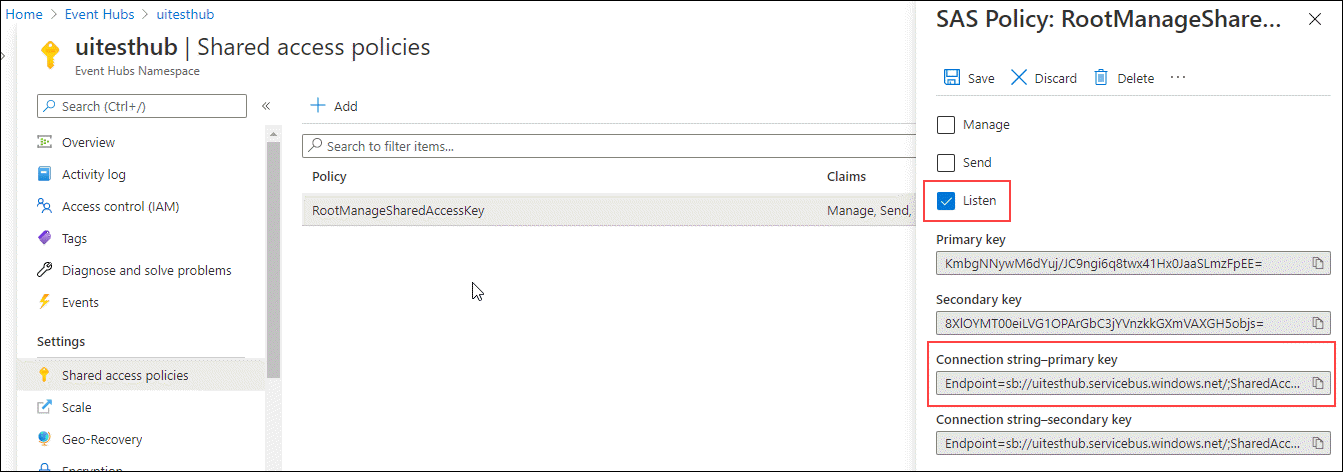
Azure - Shared access policies
- Click Create. Shared access policy is now created. Use the connection string of the Event Hub’s shared access policy while creating a discovery profile.