Introduction
Hitachi NAS Platform (HNAS) provides a comprehensive and scalable file storage solution that delivers file scalability and flexibility for workload consolidation across enterprises.
OpsRamp integrates with HNAS using REST APIs exposed through HNAS gateways.
Supported versions
- Operating system: NAS 13.2 & above
- REST API: NAS REST API V7
- Gateway version: 8.0 HF cg & above
OpsRamp configuration
Configuration involves:
- Installing and configuring the integration.
- Adding a discovery and monitoring profile.
Step 1: Install and configure the integration
- From All Clients, select a client.
- Go to Setup > Integrations > Integrations.
- From Available Integrations, select Adapter > Hitachi HNAS and click Install.
- Select Add to set configuration and enter details for the following:
- Name: Configuration name
- HNAS IP Address
- Port
- Protocol
- Credentials: Provide username and password
- Select Resource Types & Metrics
- Configure threshold values and alert conditions for one or more metrics.
- Click Save.
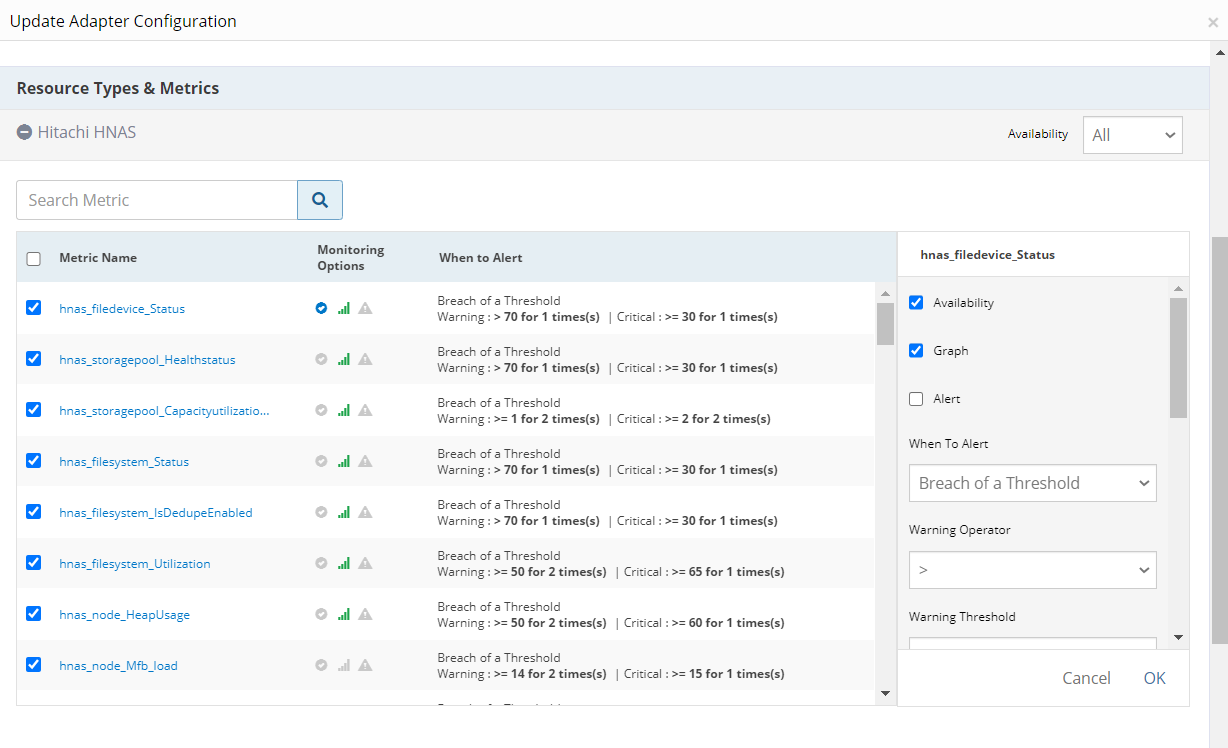
Hitachi HNAS - Update Adaptor Configuration
Step 2: Add a discovery and monitoring schedule
To add a discovery profile:
- From the Update Adapter Configuration section, enable Discovery Schedule.
- Select Recurrence Pattern from the dropdown values and configure.
- Update Monitoring Schedule. By default it is set to 30 minutes.
- Save the integration.
Once the integration is saved properly, Hitachi HNAS storage resources are discovered and monitoring is enabled as per the configured metric criteria. The HNAS storage resource appears in the Hitachi HNAS category in the Infrastructure page.
Supported metrics
The following table shows the supported resource components and corresponding metrics.
| HNAS Component | OpsRamp Metric Name | OpsRamp Metric Display Name | Metric Units |
|---|---|---|---|
| FileDevice | hnas_filedevice_Status | hnas filedevice status |
|
| StoragePool | hnas_storagepool_Healthstatus | hnas storage pool health | BOOLEAN |
| hnas_storagepool_Freecapacity | hnas storage pool free capacity | Bytes | |
| hnas_storagepool_Usedcapacity | hnas storage pool used capacity | Bytes | |
| hnas_storagepool_Capacityutilization | hnas storage pool percentage | Percentage | |
| SystemDrive | hnas_systemdrive_Capacity | hnas system drives capacity | Bytes |
| hnas_systemdrive_Status | hnas device system drives status |
| |
| hnas_systemdrive_IsAccessAllowed | hnas system drives is access allowed | BOOLEAN | |
| hnas_systemdrive_IsAssignedToStoragePool | hnas system drives is assigned to storage pool | BOOLEAN | |
| hnas_systemdrive_IsMirrored | hnas system drive is mirrored | BOOLEAN | |
| hnas_systemdrive_IsMirrorPrimary | hans system drives is mirror primary | BOOLEAN | |
| VirtualServer | hnas_virtualserver_Status | hnas virtual server status |
|
| FileSystem | hnas_filesystem_Freecapacity | hnas filesystem free capacity | Bytes |
| hnas_filesystem_Usedcapacity | hnas file system used capacity | Bytes | |
| hnas_filesystem_Logicalfreecapacity | hnas file system logical free capacity | Bytes | |
| hnas_filesystem_Utilization | hnas file system percentage | Percentage | |
| hnas_filesystem_Status | hnas file system status |
| |
| hnas_filesystem_IsDedupeEnabled | hnas filesystem isdedupeenabled | BOOLEAN | |
| Node | hnas_node_Status | hnas node status |
|
| hnas_node_disk_ReadLatency | hnas disk read latency for nodes | milliSeconds | |
| hnas_node_diskstripe_WriteLatency | hnas disk stripe write latency | milliSeconds | |
| hnas_node_disk_WriteLatency | hnas disk write latency | milliSeconds | |
| hnas_node_ethernet_Throughput_rx | hnas ethernet throughput rx | Mbps | |
| hnas_node_fibrechannel_Throughput_rx | hnas fibre channel throughput for rx | Mbps | |
| hnas_node_fibrechannel_throughput_tx | hnas fibre channel throughput for tx | Mbps | |
| hnas_node_fsi_CacheUsage | hnas node fsi cache usage | Percentage | |
| hnas_node_HeapUsage | hnas node heap usage | Percentage | |
| hnas_node_Mfb_load | hnas node mfb Usage | Percentage | |
| hnas_node_Mmb_load | hnas node mmb load percentage | Percentage | |
| hnas_node_TotalOperation | hnas total operations per sec for node | PerSec | |
| hnas_node_nvram_WaitedAllocs | hnas nvram waited allocs | Count | |
| hnas_node_PI_tcp_sockets_receive_fibres | hnas pi and tcp socket receive fibres | Count | |
| hnas_node_Running_bossock_fibres | hnas running bossock fibres | Count | |
| hnas_node_filesystem_Opspersec | hnas file system operations per sec for each node | Per Sec | |
| hnas_node_virus_scanCount | hnas virus scan count | Count | |
| hnas_node_virus_scanCleancount | hnas virus scan clean count | Count | |
| hnas_node_virus_scanErrors | hnas virus scan errors | Count | |
| hnas_node_virus_scanInfectionsFound | hnas virus scan infections found | Count | |
| hnas_node_virus_scanActionsTaken | hnas virus scan actions taken | Count | |
| hnas_node_virus_scanInfectionsRepaired | hnas virus scan infections repaired | Count | |
| hnas_node_virus_scanfiles_DeleteCount | hnas virus scan files delete count | Count | |
| hnas_node_virus_scanfiles_QuarantinedCount | hnas virus scan files quarantined count | Count | |
| hnas_node_fibre_channel_PortStatus | hnas fibre channel port status | ENUM(UP) | |
| hnas_node_iscsi_Current_sessions | hnas iscsi current sessions | Count | |
| hnas_node_iscsi_Current_connections | hnas iscsi current connections | Count | |
| hnas_node_tcpip_Failed_connections | hnas tcpip failed connections | Count | |
| hnas_node_nvram_Size | hnas nvram size | Giga Bytes | |
| hnas_node_nvram_MaxUse | hnas nvram maximum use | Giga Bytes | |
| hnas_node_nvram_CurrentUse | hnas nvram currently in use | Mega Bytes | |
| hnas_node_nvram_Utilization | hnas nvram utilization | Percentage | |
| hnas_node_snmp_input_General_errors | hnas snmp input general errors | Count | |
| hnas_node_snmp_input_Asn_parse_errors | hnas snmp input asn parse errors | Count | |
| hnas_node_snmp_output_Packets | hnas snmp output packets | Count | |
| hnas_node_snmp_output_GeneralErrors | hnas snmp output general errors | Count | |
| hnas_node_snmp_output_Traps | hnas snamp output traps | Count | |
| hnas_node_snmp_drops_SilentDrops | hnas snmp silent drops | Count | |
| hnas_node_snmp_drops_ProxyDrops | hnas snmp proxy drops | Count | |
| hnas_node_ftp_sessions_Active | hnas ftp active sessions | Count | |
| hnas_node_ftp_sessions_Total_sessions | hnas ftp total sessions | Count | |
| hnas_node_ftp_sessions_Active_transfers | hnas ftp active transfers | Count | |
| hnas_node_ftp_files_Incoming_Active_sessions | hnas ftp files incoming active sessions | Count | |
| hnas_node_ftp_files_outgoing_Active_sessions | hnas ftp files outgoing active sessions | Count | |
| hnas_node_ftp_files_Total_outgoing | hnas ftp files total outgoing | Count | |
| hnas_node_ftp_files_Total_incoming | hnas ftp files total incoming | Count | |
| hnas_node_ftp_Data_incoming | hnas ftp data incoming | Count | |
| hnas_node_ftp_Data_outgoing | hnas ftp data outgoing | Count | |
| hnas_node_ftp_data_incoming_Active_sessions | hnas ftp data incoming active sessions | Count | |
| hnas_node_ftp_data_outgoing_Active_sessions | hnass ftp data outgoing active sessions | Count | |
| hnas_node_cifs_smb_statistics_Connections_count | hnas cifs smb connections | Count | |
| hnas_node_cifs_smb_statistics_Shares_mapped_count | hnas cifs smb shares mapped connections | Count | |
| hnas_node_cifs_smb_TransportDisconnects | hnas cifs smb transport disconnects | Count | |
| hnas_node_cifs_smb_UnorphanedFilereopens | hnas cifs smb unorphaned fies reopens | Count | |
| hnas_node_cifs_smb_Durreopenedfileidallocfailures | hnas cifs smb durreopened file id alloc failures | Count | |
| hnas_node_cifs_smb_Durorphanfilereopenfailures | hnas cifs smb dur orphan file reopen failures | Count | |
| hnas_node_cifs_smb_Durpreserveorphanfailures | hnas cifs smb dur preserve orphan failures | Count |
Metrics by monitor name
| Monitor Name | Metric |
|---|---|
| Hitachi HNAS - CIFS Traffic | hnas_cifs_BytesRead hnas_cifs_BytesWritten |
| Hitachi HNAS - NFS Traffic | hnas_nfs_BytesRead hnas_nfs_BytesWritten |
| Hitachi HNAS - CPU Utilization | hnas_CpuUtilization |
| Hitachi HNAS - NVRAM Pool Waited Allocations | hnas_nvrampool_WaitedAllocations |
| Hitachi HNAS - Cluster Quorum Device Status | hnas_clusterquorum_DeviceStatus |
| Hitachi HNAS - Temperature Sensor | hnas_temperaturesensor_Status hnas_temperaturesensor_Reading |
| Hitachi HNAS - Fan | hnas_fan_SpeedStatus hnas_fan_Speed |
| Hitachi HNAS - Power Supply Unit Status | hnas_powersupplyunit_Status |
| Hitachi HNAS - Chassis Drive Status | hnas_chassisdrive_Status |
What to do next
After integration profile is created, you can do the following:
- View the integration: Go to Infrastructure > Resources.
- Validate that the resource was successfully added to OpsRamp.
- View metrics graphs from the Infrastructure > Metrics.
To confirm the monitoring of Hitachi HNAS resource, review the following:
- The graph plotted for each metric that is enabled in the configuration.
- Alerts generated for metrics that are configured as per defined integration.