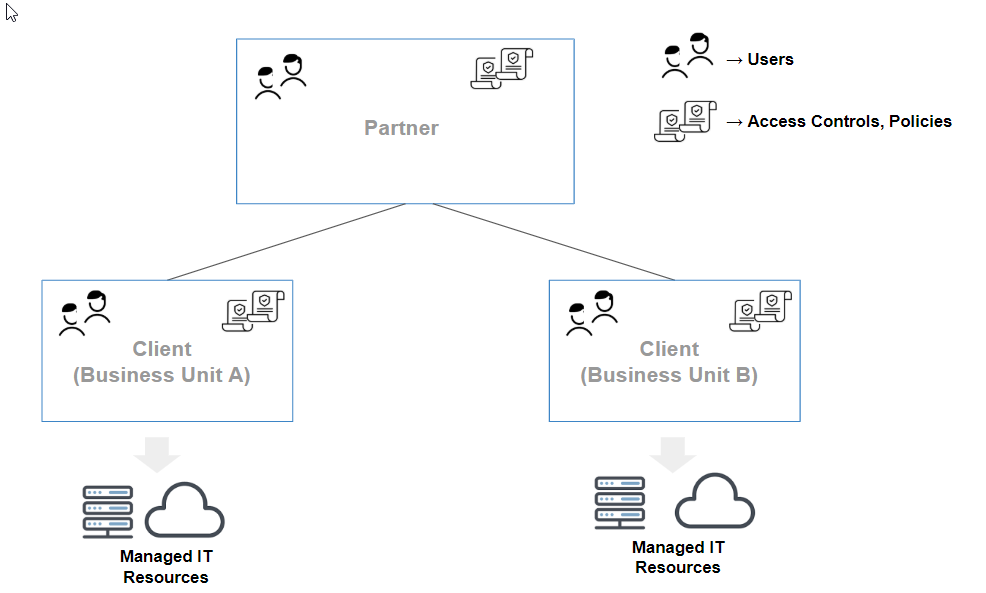Introduction
OpsRamp helps you to discover, monitor and track the availability of your resources. Before using the Platform, the primary requirement is to create an account and manage account to do the desired tasks for your organization.
Using OpsRamp account management, you can manage your account and manage your organization. With security as a top priority for organizations, multiple mechanisms are supported for authentication and authorization of every user.
Account management
Using multi-tenancy model, multiple users can be created to monitor the resources. Users are primarily categorized as a Partner User or a Client User. Partners can access all clients in their account, while a client user role is limited to a specific client. You can have specific client users to do specific actions. For unique requirements, you can group multiple users into specific user groups.
Besides viewing and modifying your profile, you can create clients and users. Role-based account management (roles and permissions) helps you distribute tasks among users according to your organization hierarchical structure. For example, a client administrator can manage all actions applicable to the client while role-based users can manage actions only according to the assigned role and permission sets.
Organization Management
The following features are available for setting up your organization.
- Custom branding - A customized brand can be applied.
- Client Checklist - A checklist is provided for every completed step during onboarding. This guarantees smooth onboarding of clients.
- Rosters - A roster that assigns users or user groups a schedule of duties.
Tenancy
Tenancy refers to the ability to create independent domains of management - tenants. Each tenant, is a logical container for a set of managed resources.
Partitioning your environment into multiple tenants has the following use cases:
- IT operations team in an enterprise.
- Service delivery team in a managed service provider.
IT operations team in an enterprise
You are part of an IT operations team within an enterprise, responsible for managing IT resources that belong to multiple business units.
Each business unit has a different levels of service the expect from you. For example, business unit A may want all alerts from their resource to be forwarded to local IT staff within department.
While business unit B may want you to triage all alerts and only notify their local IT staff if needed.
It is helpful to partition IT resources into multiple tenants - where IT resources of each business unit is managed as a separate tenant. You can apply different management processes to each business unit.
Service delivery team in a managed service provider
You are part of a service delivery team within a managed service provider. You are managing multiple customers, each with separate service level requirements and management contracts.
It is helpful to partition IT resources into multiple tenant - where IT resources of each of your customers is managed as a separate tenant. You can apply different management processes to each customer and measure and report on service levels delivered for each customer.
Tenancy model
OpsRamp tenancy model consists of two core constructs - Partner and Client. Most features function within the scope of a partner or client, allowing to apply different management regimes to different clients.