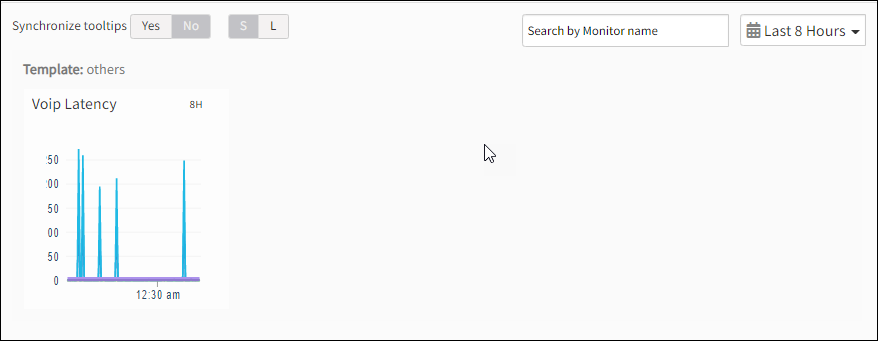Introduction
VOIP – SIP (Voice Over IP – Session Initiation Protocol) synthetics monitor verifies the availability or performance issues of your VOIP communications. The monitor replicates calls to your SIP device and analyzes the call response to monitor the quality.
Prerequisites
- Enable SIP Agent before configuring the SIP synthetics monitor.
- Keep all SIP-enabled Gateway under one client.
Creating SIP synthetic monitor
After selecting the synthetic monitor type, to configure the SIP synthetic monitor:
- From the Add Synthetic window, provide details for the following parameters and click Save:
- Name: Refers to the name of the synthetic monitor.
Note: The value entered in the Name field must be unique. If the name is not unique, the screen displays the error message: Name Already Exists. - Call Plan (One to Many): Refers to monitoring many Gateways configured at the destination locations from a Gateway configured at the source location.
- Call Plan (Any to Any): Refers to every Gateway configured at Locations, monitor each other.
- Call Duration: Refers to the duration that verifies the call quality. Call duration cannot exceed the time configured for Call Frequency.
- Codec Format: Refers to the Codec format that determines the format of the voice packets received during the call.
- Frequency: The time interval to monitor the chosen Gateways.
The screen displays a confirmation message about the successful addition of the synthetic monitor.
- Click OK.
The Synthetics page displays the configured monitor.
Warning
The Synthetics page under Infrastructure displays the availability status of the monitor as a red flag if the configured host if not reachable within the configured Connection Timed Out value.To manage a configured synthetic monitor:
- Edit – To modify the existing details of the configured synthetic monitors.
- Delete – To remove any configured synthetic monitor.
- Scheduled Maintenance – To move any configured synthetic monitor to Scheduled Maintenance.
After configuring, view metrics, and graphical representations for more information.
Metrics for SIP monitor types
| Monitor Types | Units | Recommended Metrics | Description |
|---|---|---|---|
| SIP | - | availability.down.location.count | Location Count: The number of locations where the configured host is down |
| SIP | Milliseconds | sip.call.latency | Latency: Time between the moment a voice packet is transmitted and the moment it reaches its destination |
| SIP | Percentage | sip.call.pl | Packet loss: The percentage of packets dropped by the network on the way to the destination address |
| SIP | - | sip.call.mos | Mean Opinion Score (MOS): Measure of voice quality |
| SIP | Milliseconds | sip.call.jitter | Jitter: The time taken to measure the voice instability |
| SIP | Milliseconds | sip.call.rtt | Round trip time: Duration for data to travel to the target destination for the speed test and back |
Graphical representation for metrics