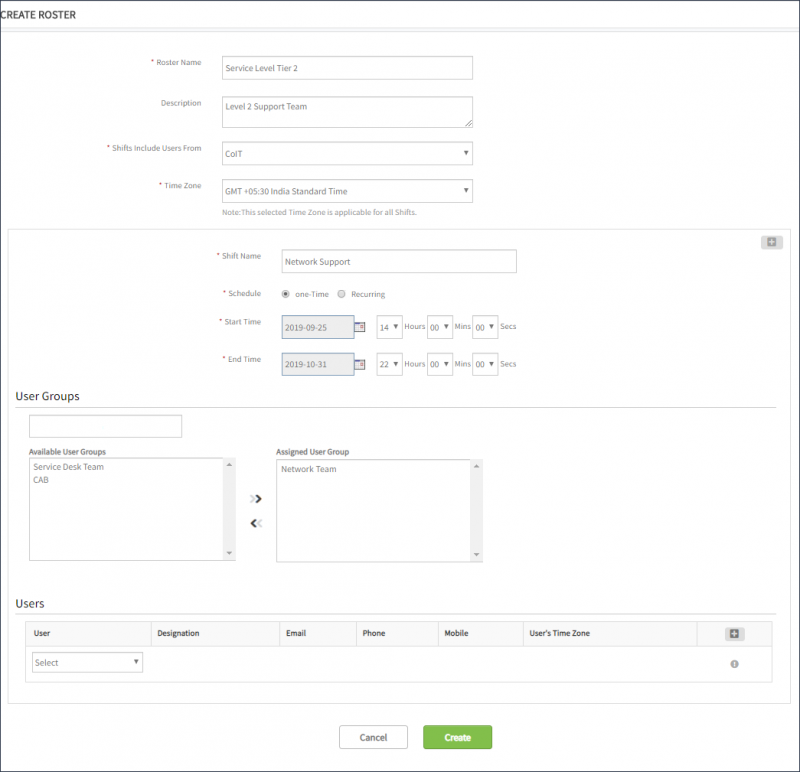Introduction
A roster is a grouping of users according to when they are available to attend to alerts or incidents.
Creating rosters
Roster is a list of users with their schedule of duties within an organization.
- Select a client from the All Clients list.
- Select Setup > Rosters.
- Click the Add button to add a new roster and provide the following:
- Name and Description.
- Shifts Include Users From: Organization which the users of shift belong to.
- A roster can have shift users belong to only a partner organization or only a specific client organization.
- Provide shift name and schedule details.
- Select Users - You can select the users from User > User groups.
- Once users are selected, click Select
- Add a required number of shifts to the roster and click Create.